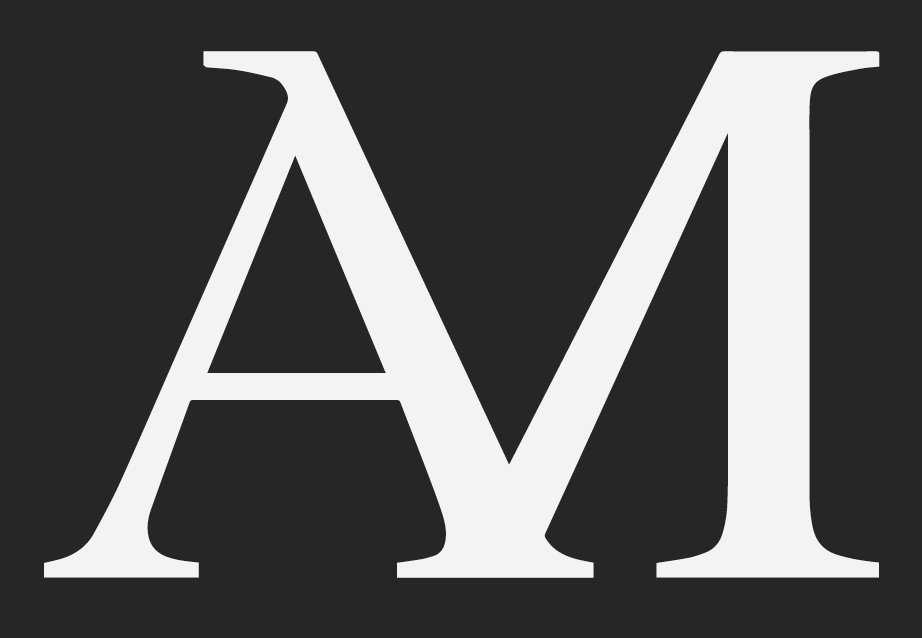Overview & Brief
SCADpro collaborated with Google to research and develop concepts for a Geo/Maps mobile experience for young urban users (13-24).
My Role
I served as a user experience designer assisting in the primary and secondary research, concept exploration, visual design and presenting to key stakeholders.
Created For
- Google Maps
- SCADpro collaboration, SCAD Savannah
SCADpro from the Savannah College of Art and Design (SCAD) exists to generate design solutions for the world’s most influential brands. SCADpro is an innovation studio that combines the brainpower of top students, alumni and professors to answer big business’s biggest creative challenges.
SCADpro from the Savannah College of Art and Design (SCAD) exists to generate design solutions for the world’s most influential brands. SCADpro is an innovation studio that combines the brainpower of top students, alumni and professors to answer big business’s biggest creative challenges.
Duration: 10 weeks, Fall 2018
Young Urban User Google Maps Vision Video: 1:30
What would Google Maps look like if it was designed from the ground-up specifically for mobile youth’s behaviors, needs and aspirations?
Gen Z are digital natives navigating their lives equally in the physical space and in their high social digitally curated one. Google Maps can be the bridge between worlds.
Gen Z's digital hierarchy of needs
Within Google Maps, Gen Z have a distinct hierarchy of needs starting with what brought them to the app: navigation. Gen Z's need for social connectivity and sharing bring them their second needs: connection. With both of these foundational needs met, Gen Z turn to digital wellness needs: memory, their desire to remember and be remembered; independence, their desire to self guided and taught; wellness, their desire to care for their mental health and the planet's wellbeing. Finally, Gen Z's need to be unique and adventurous points to their final need: spontaneity and experiencing the new.
Experience pillars
With these needs in mind, we developed our 6 key experience pillars to help us ideate and design.
Archetypes
Following extensive primary and secondary research, 4 archetypes were outlined from which personas were born. These archetypes captured our audience and helped us envision the application's features and feel.
Onboarding
Takes notes of the preferences and goals of its user in order to curate experiences that are tailored to the user’s personal desires.
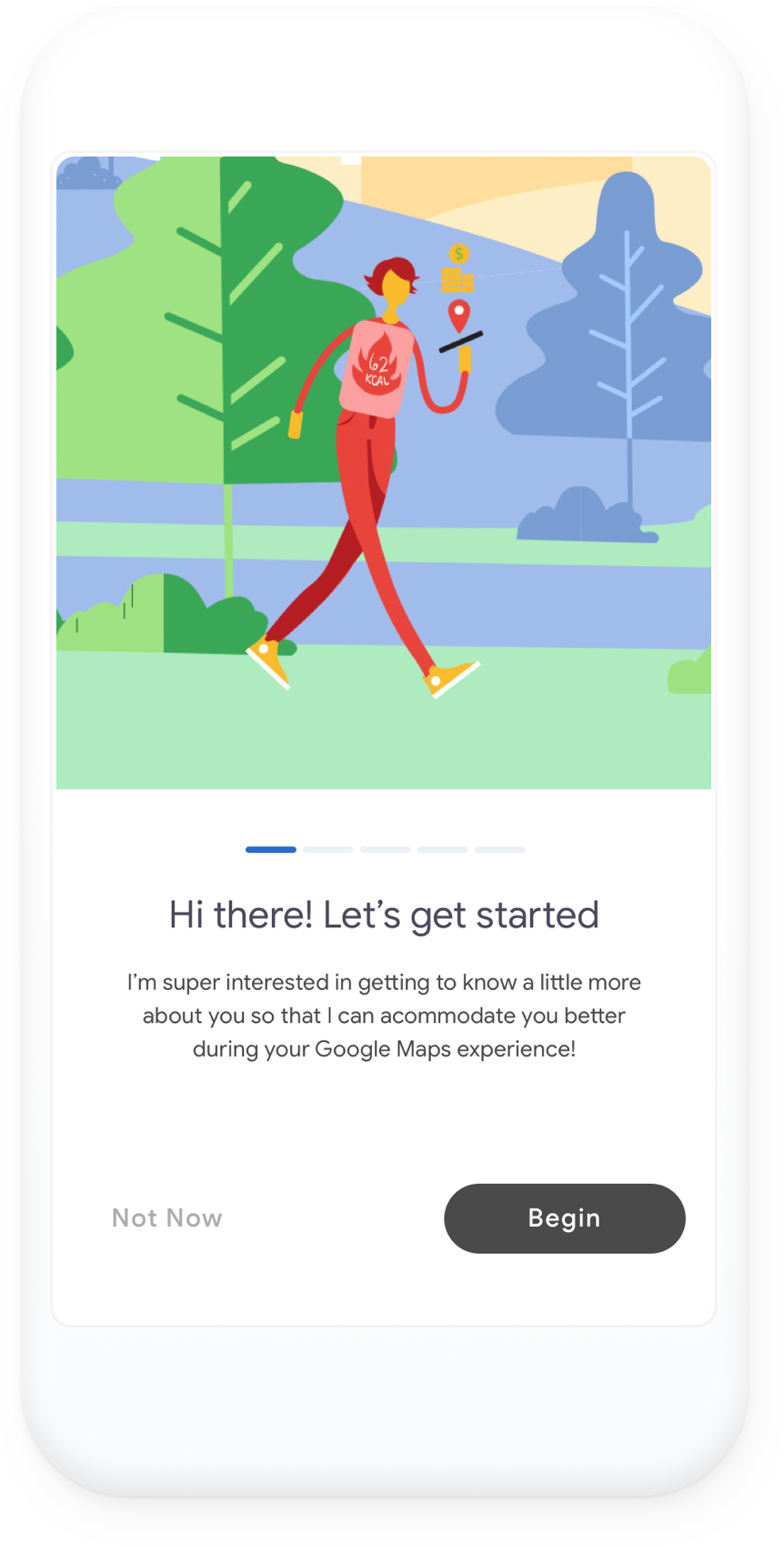
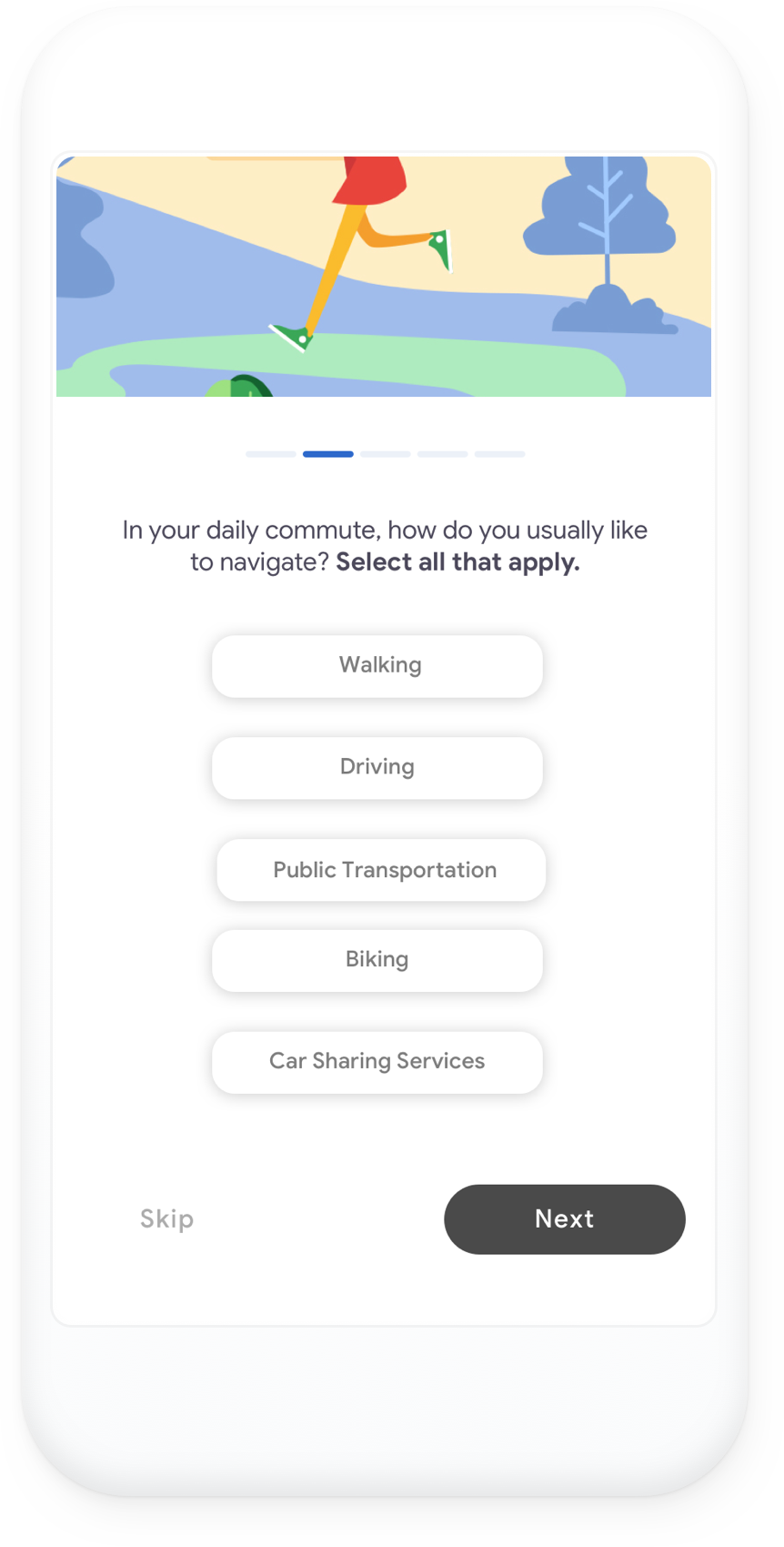
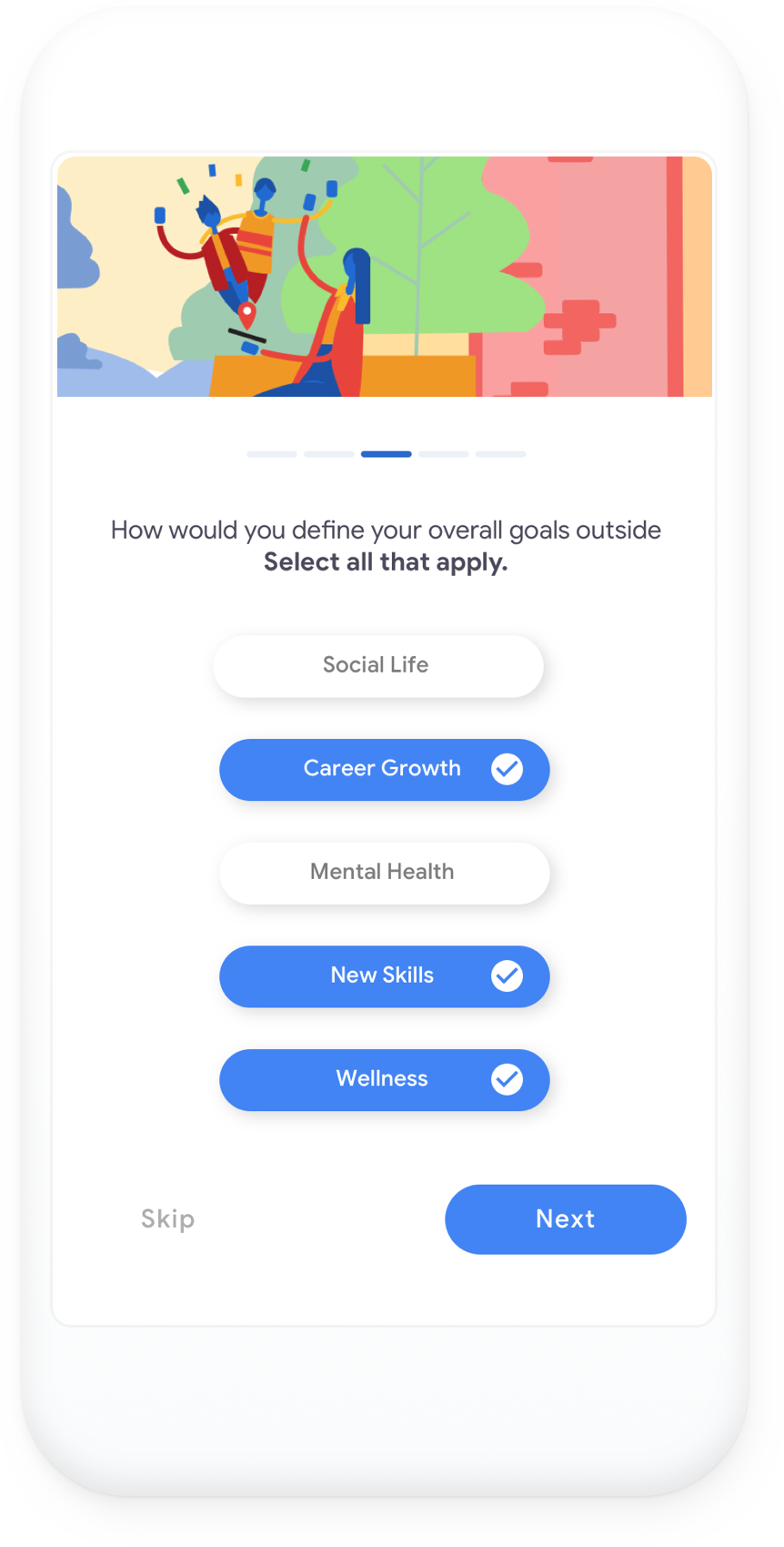
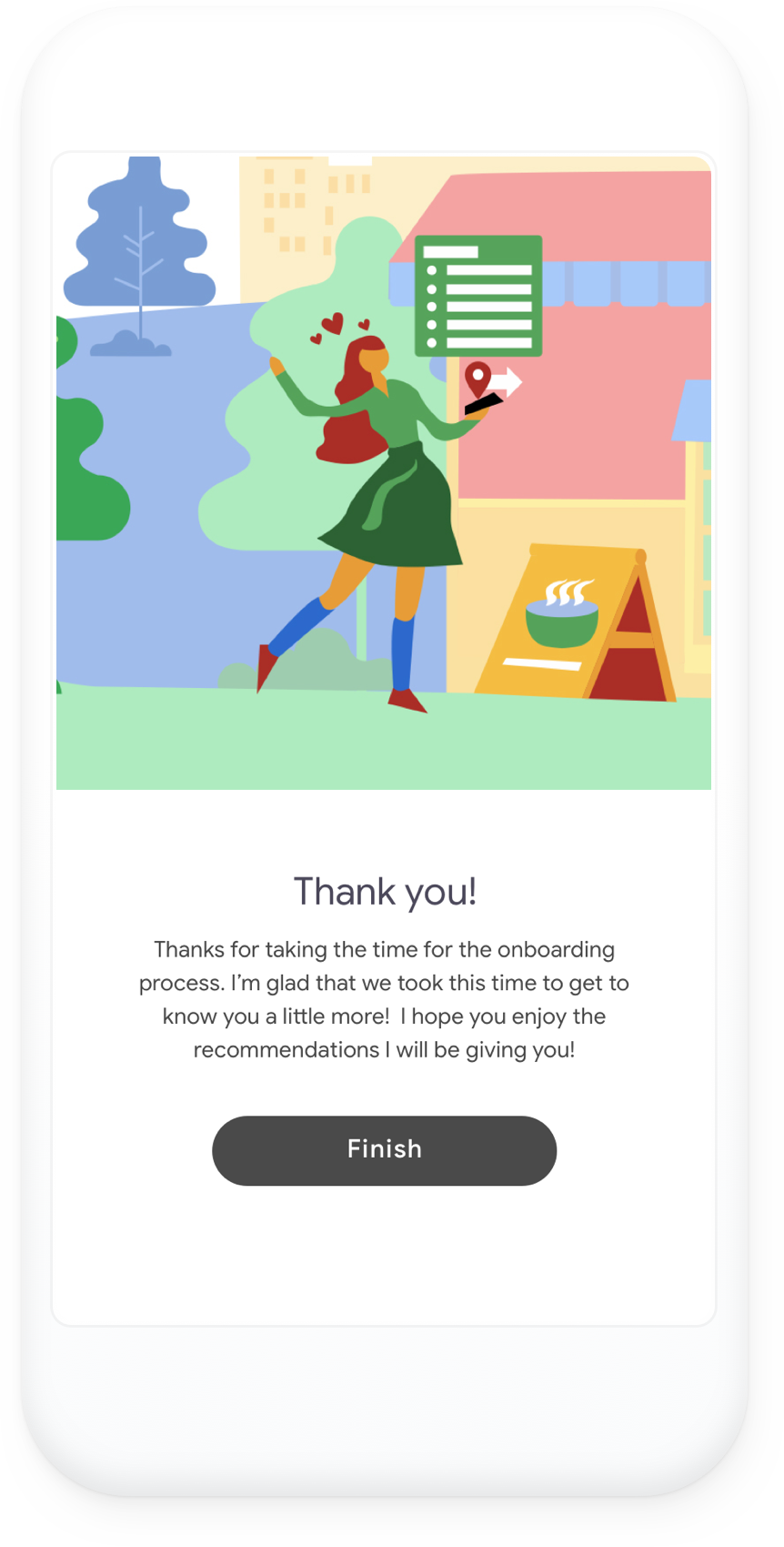
Journey
Journey itineraries can be created and customized with an easy to use interface.
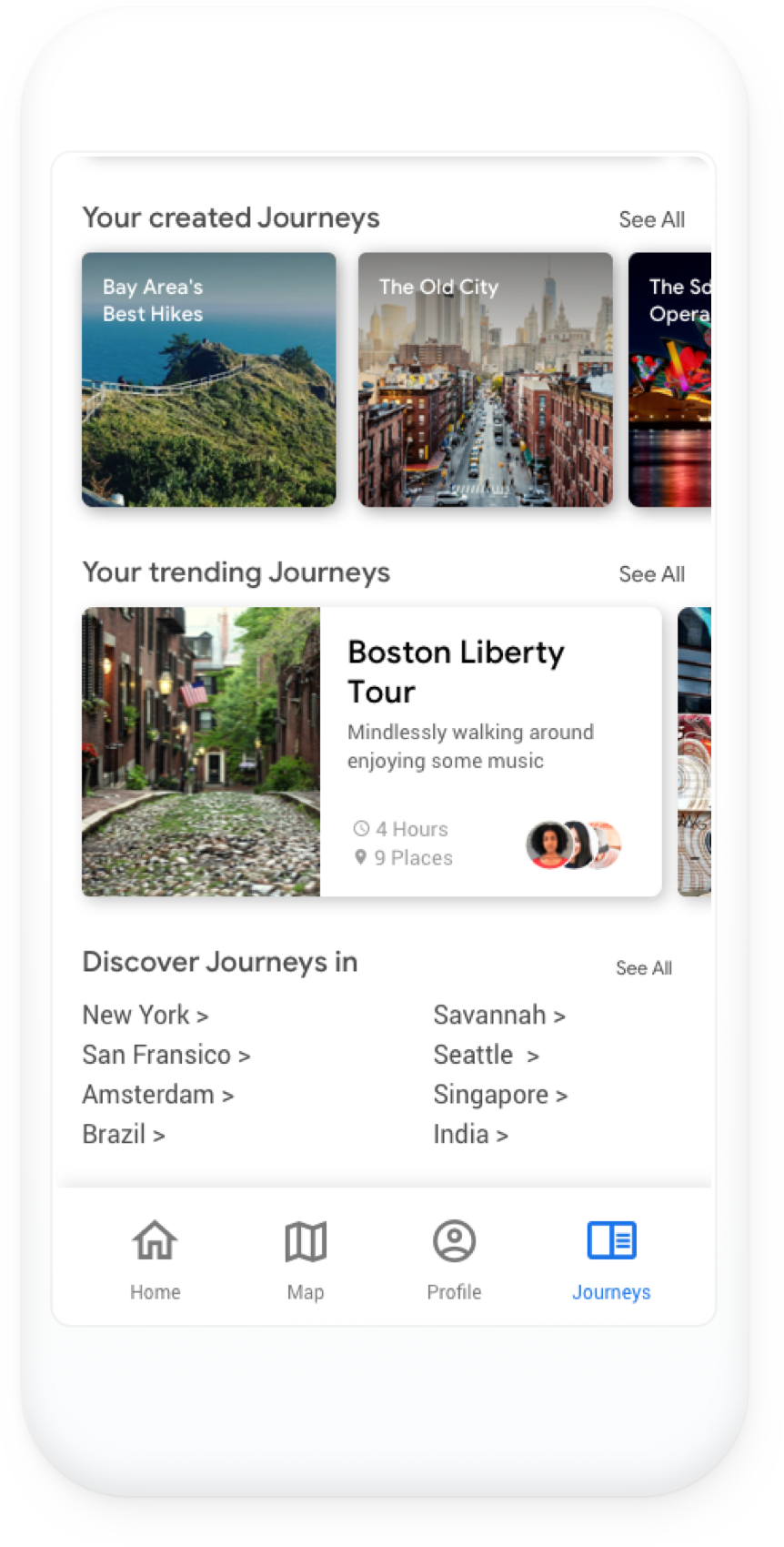
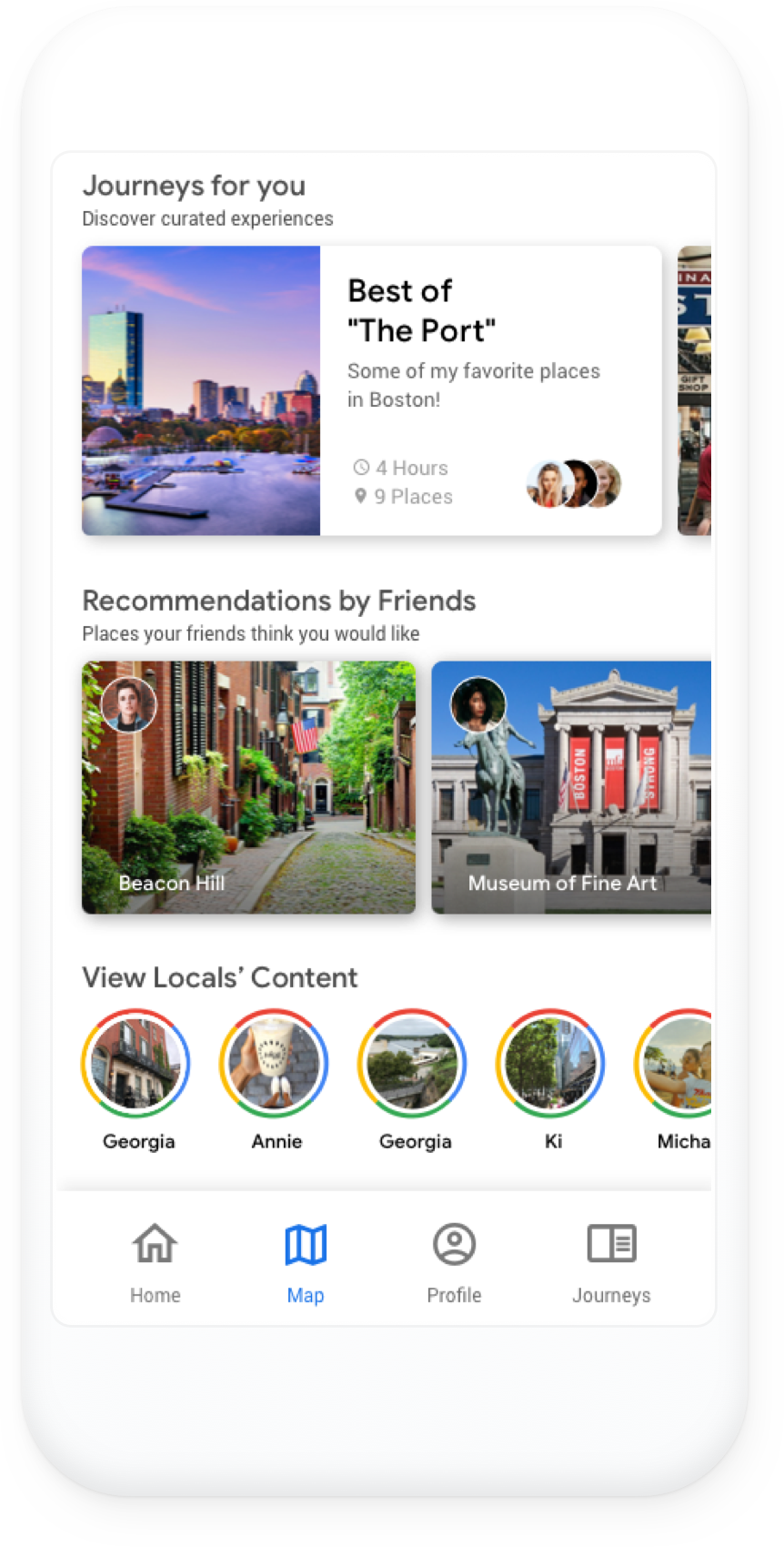
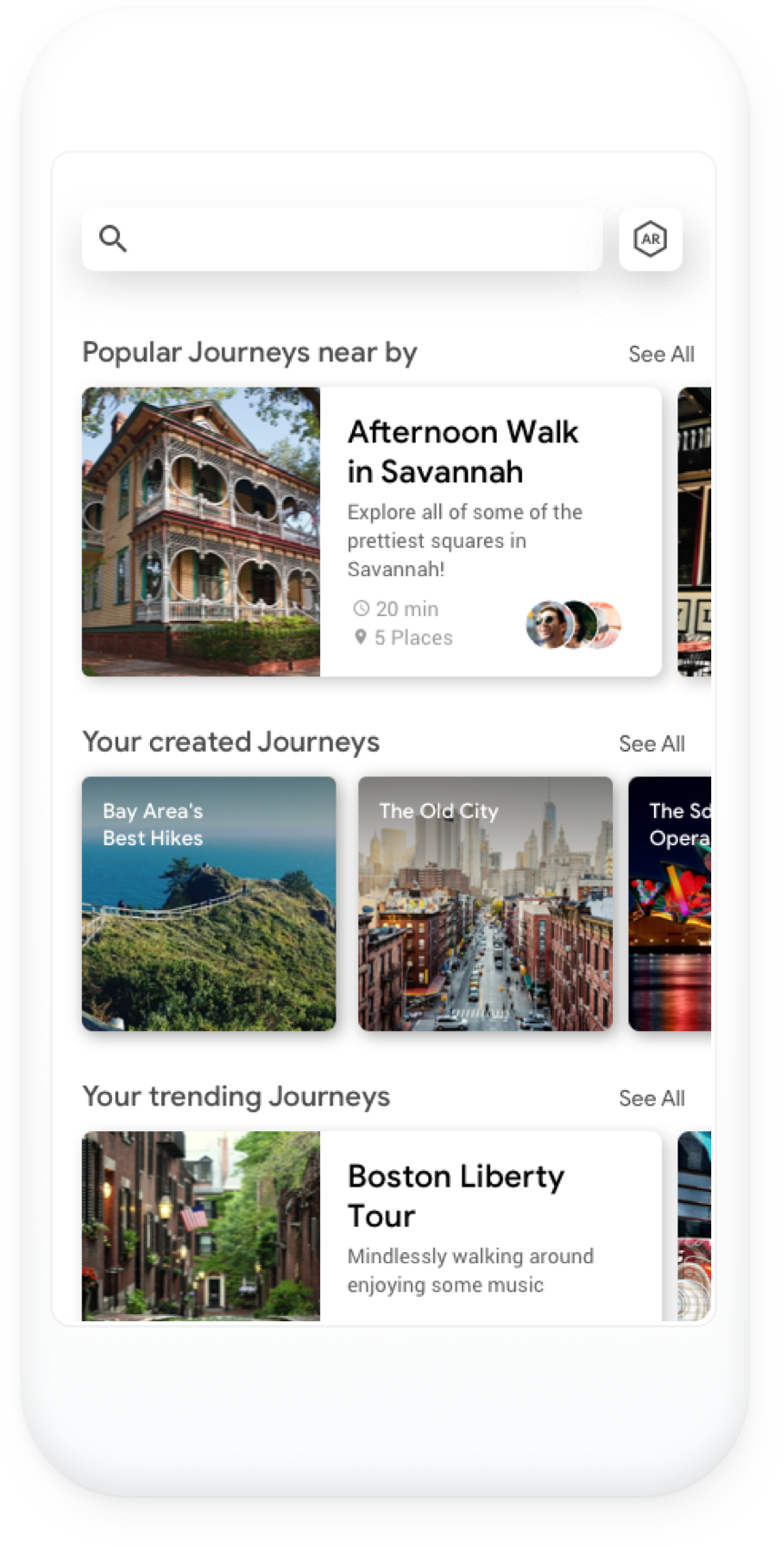
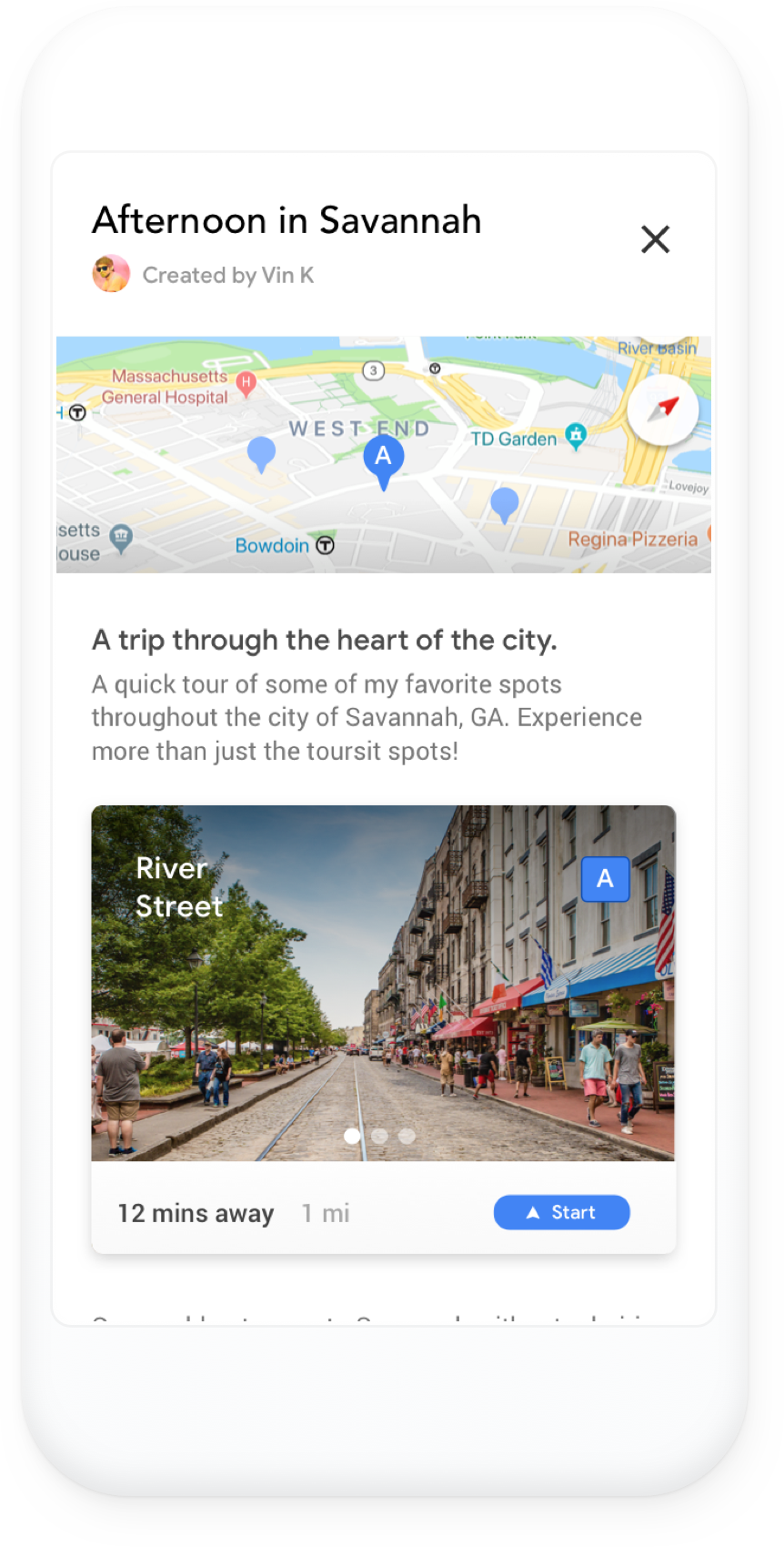
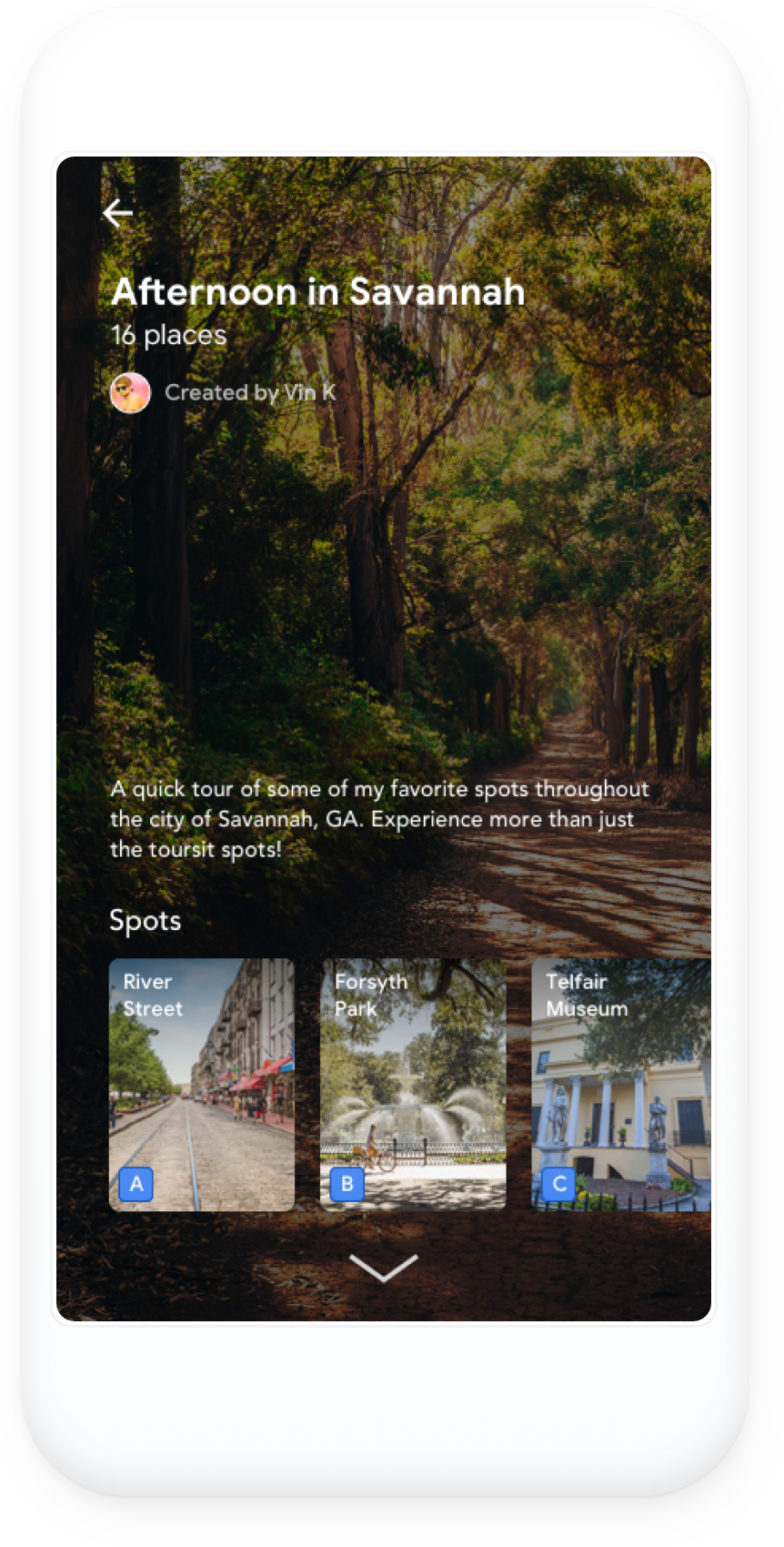
Shareboard
A world of interesting and relevant posts created by other users share information about surrounding businesses and possible experiences in the area.
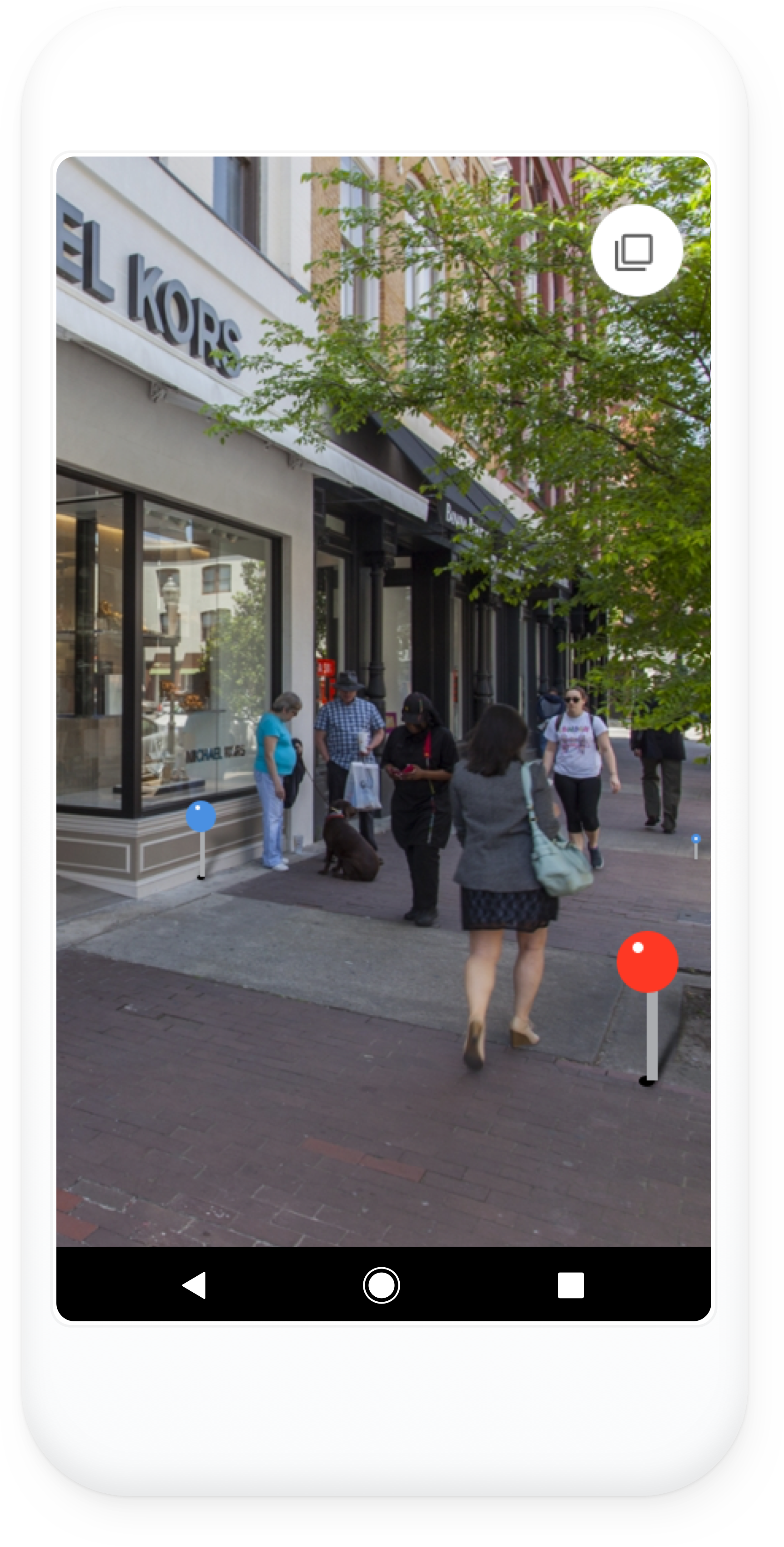
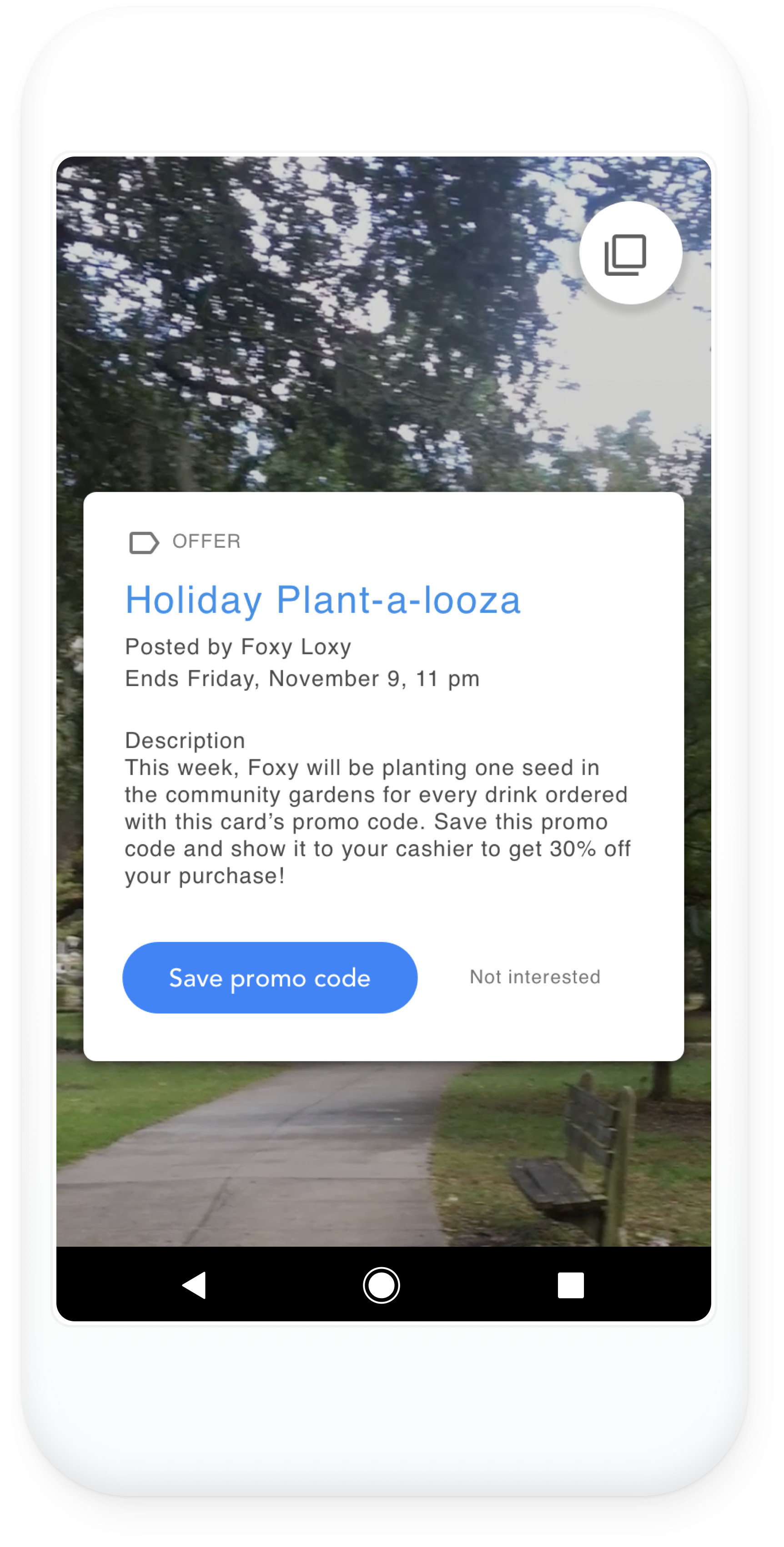
Search Results
Search results arranges the most relevant information to each user in a convenient and efficient way which also enables exploration.
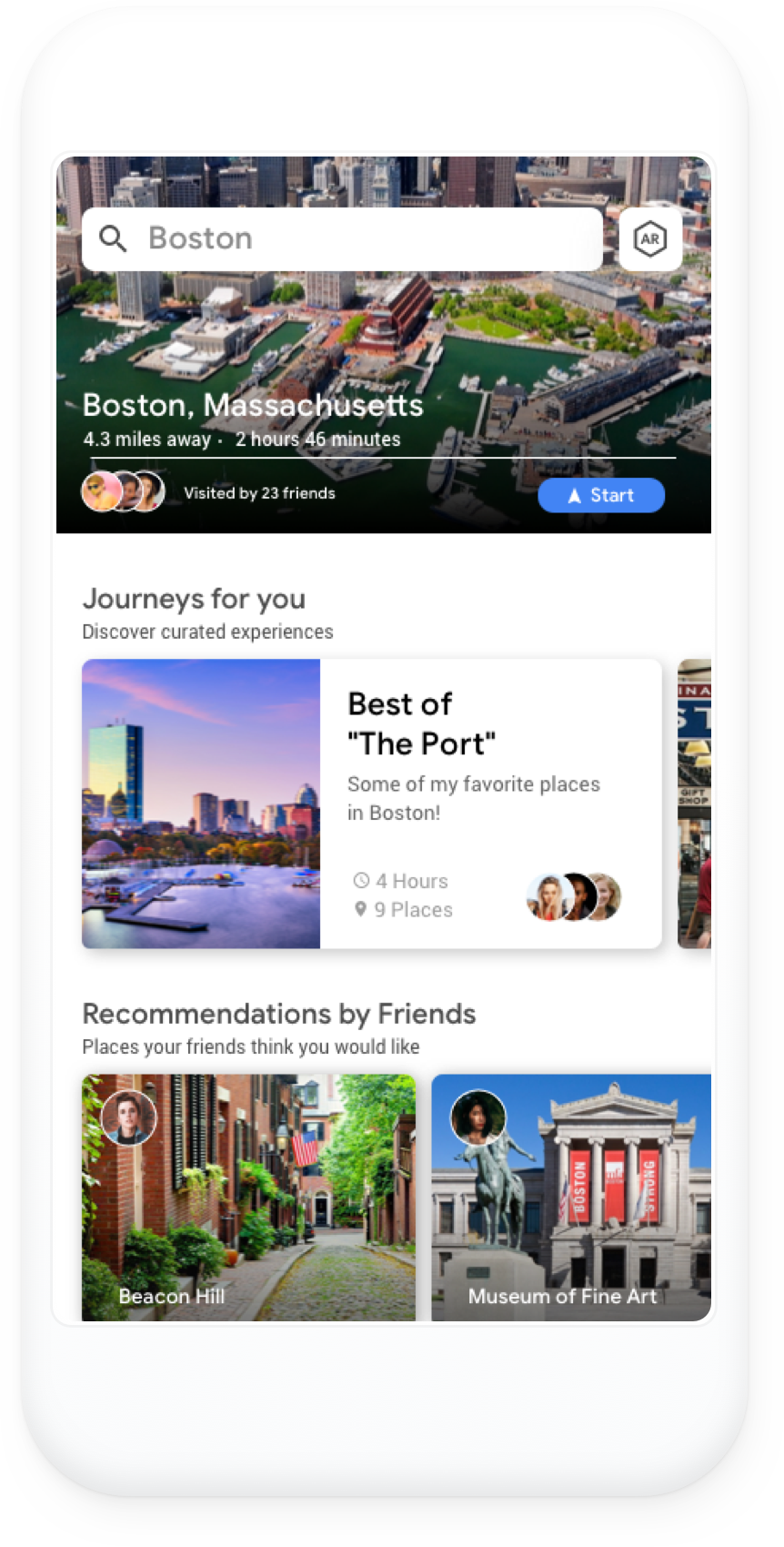
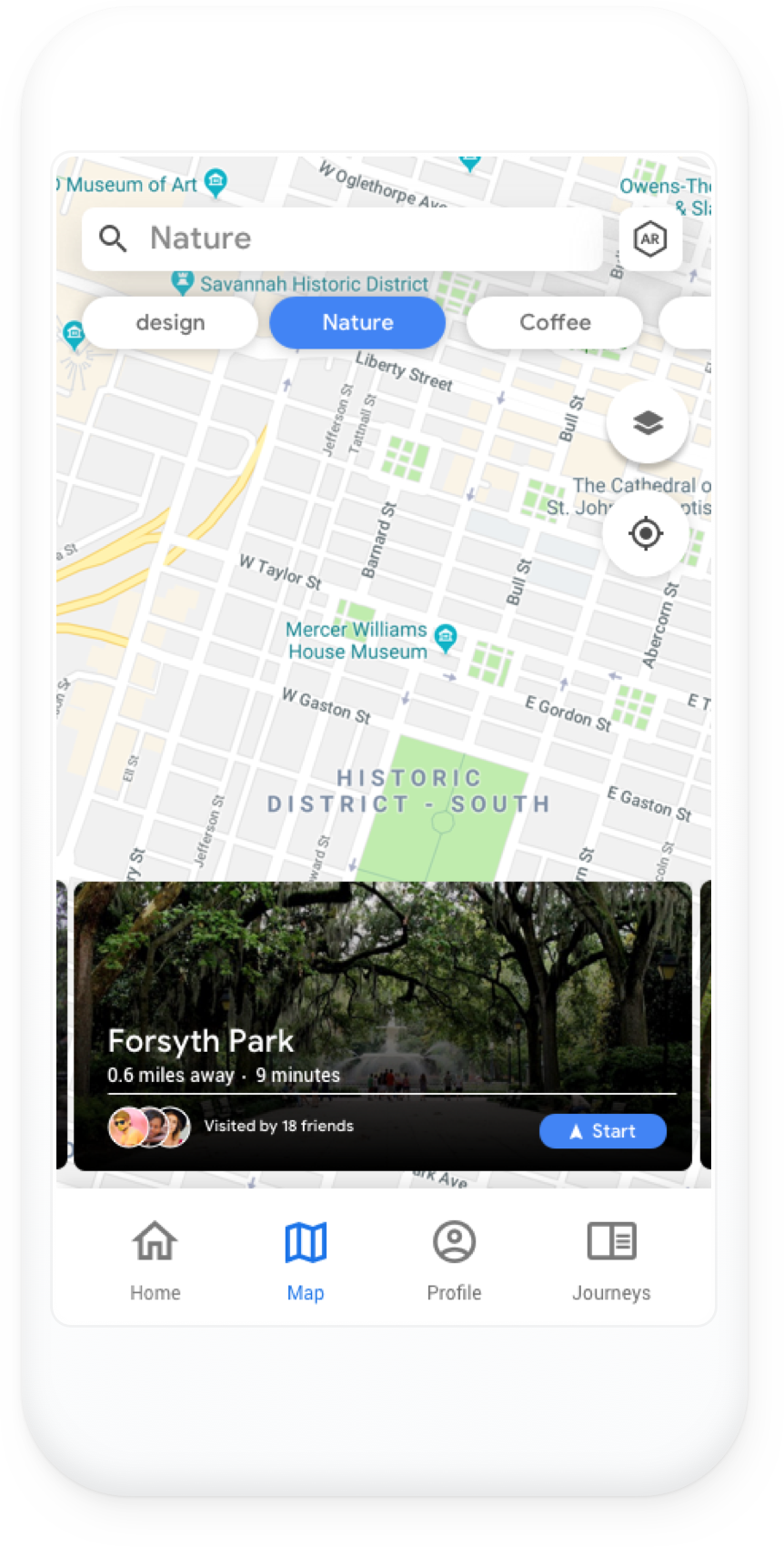
Memories
Photos and information from Journeys are stored and organized together here.
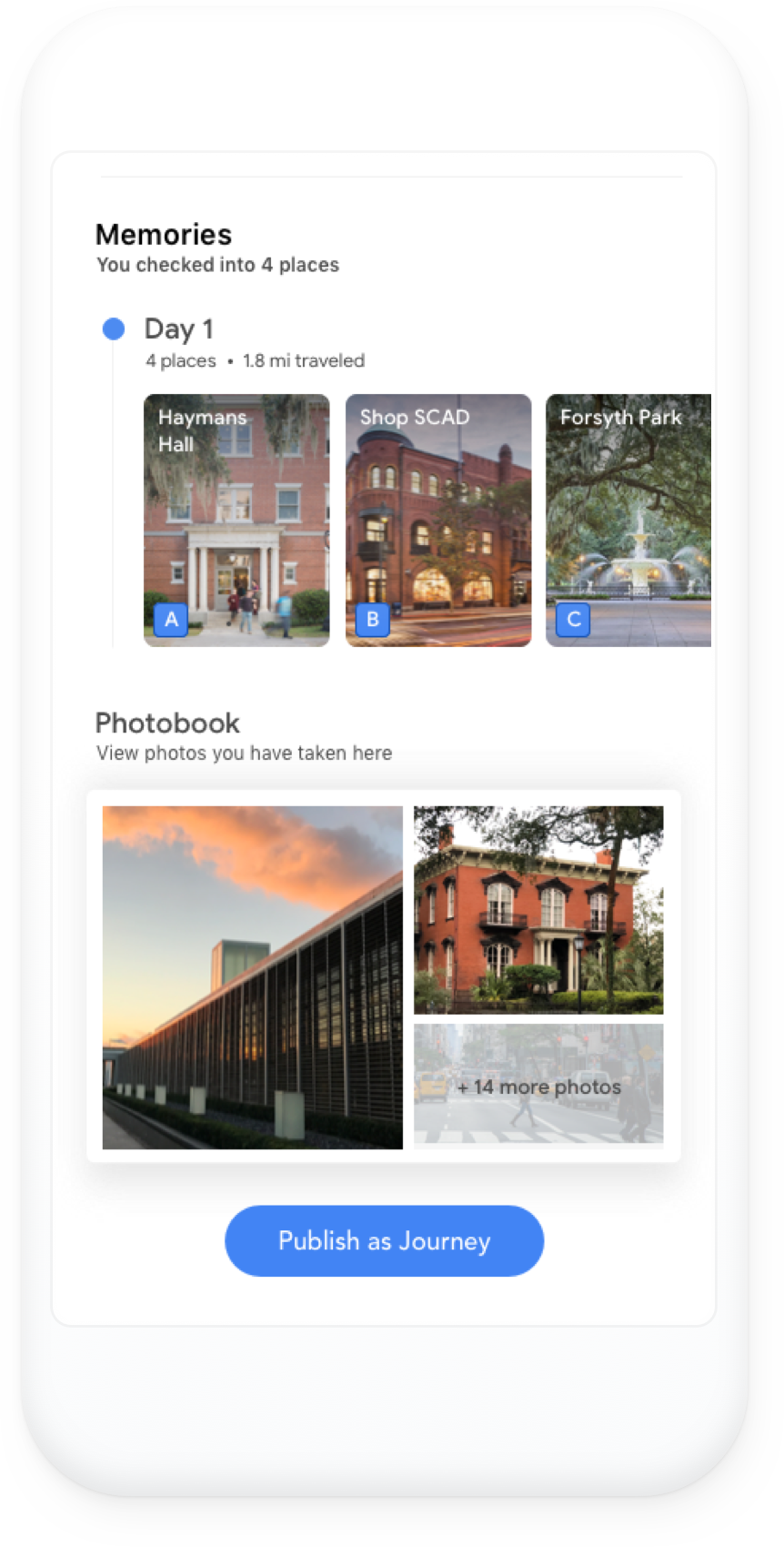
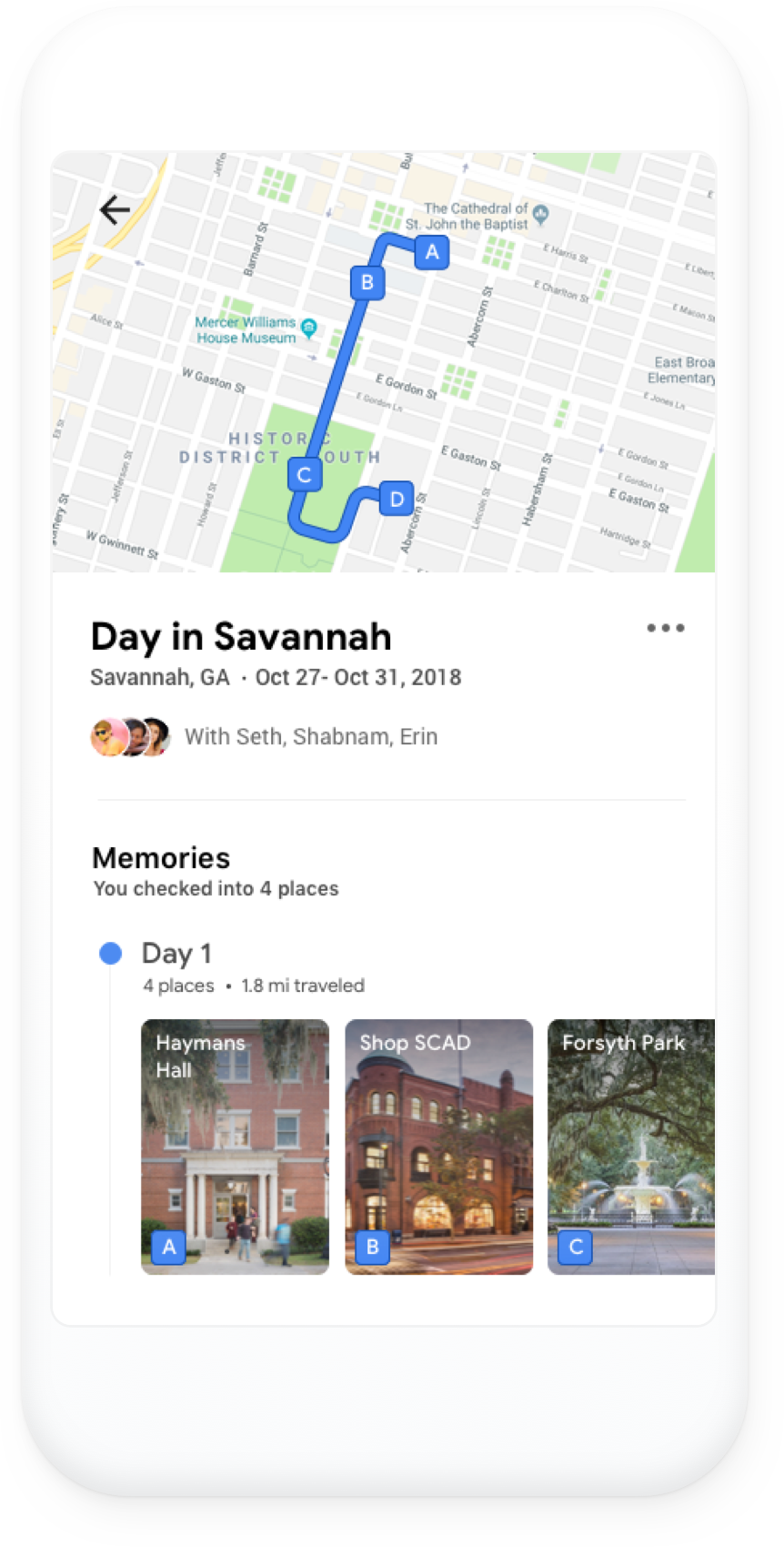
Profile
An organization of a user’s created content for convenience and quick access.
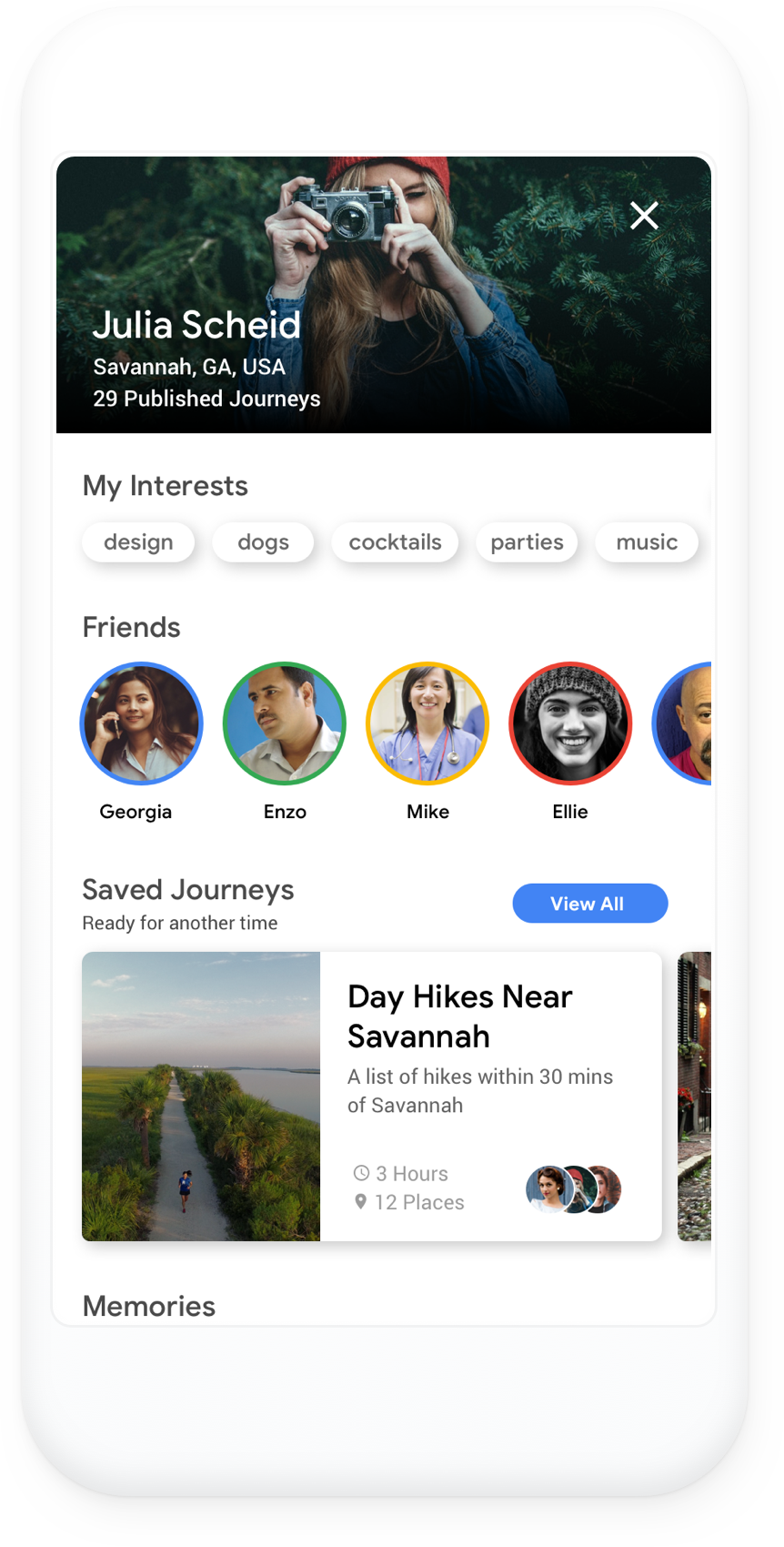
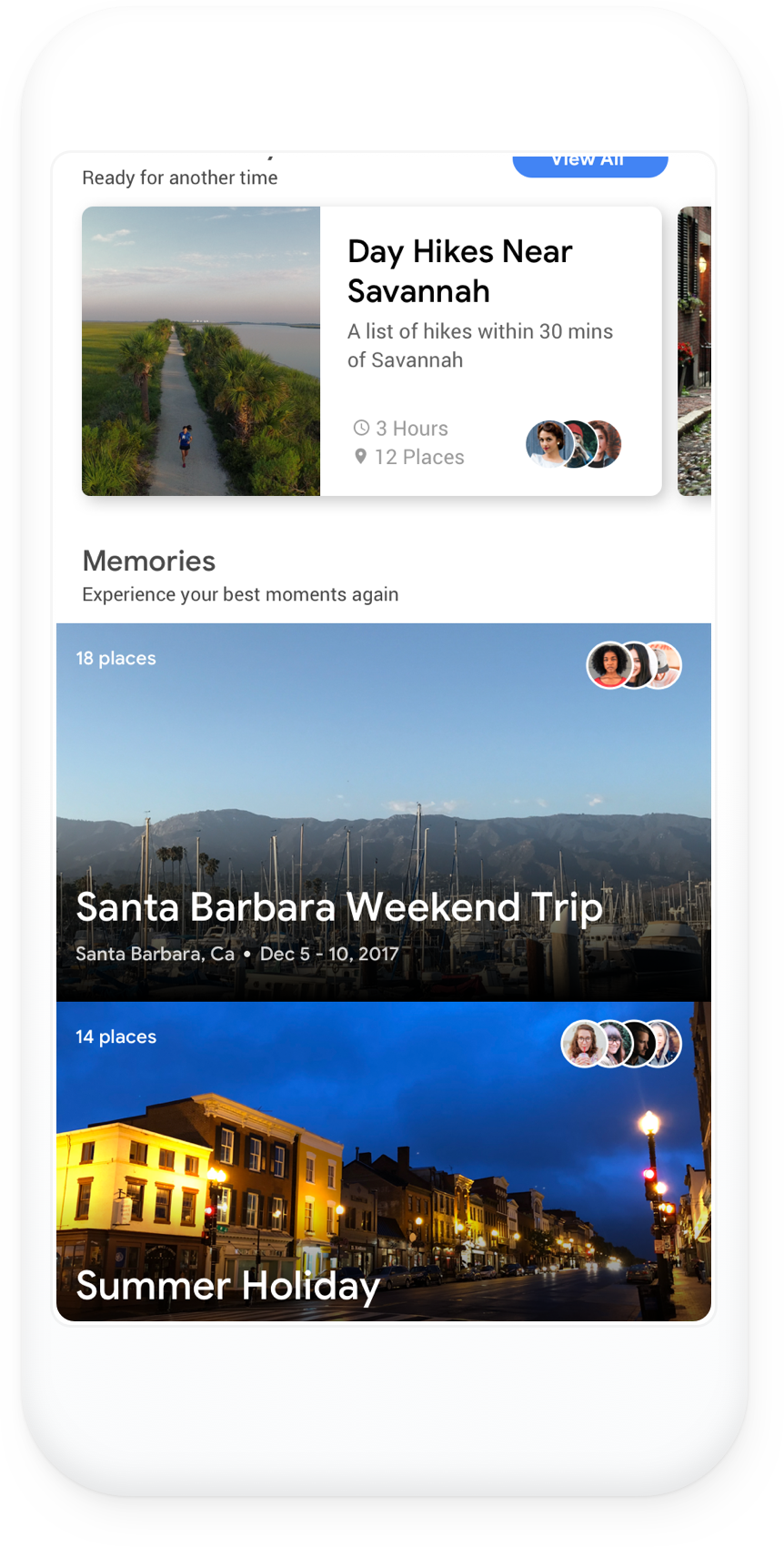
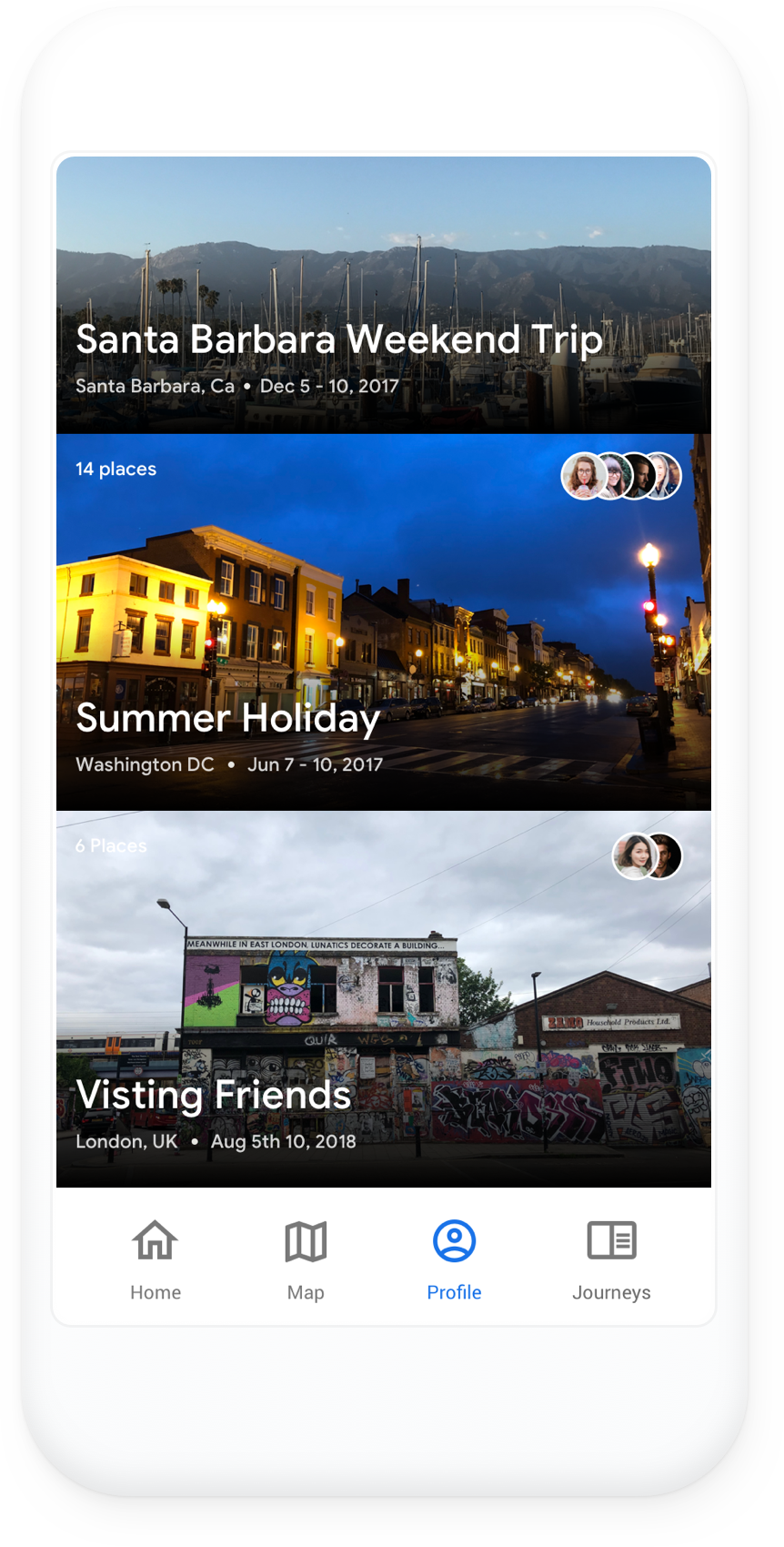
Home
A quick overview of what the user has on their agenda for the day and a quick highlight of their memories and things their friends are doing.
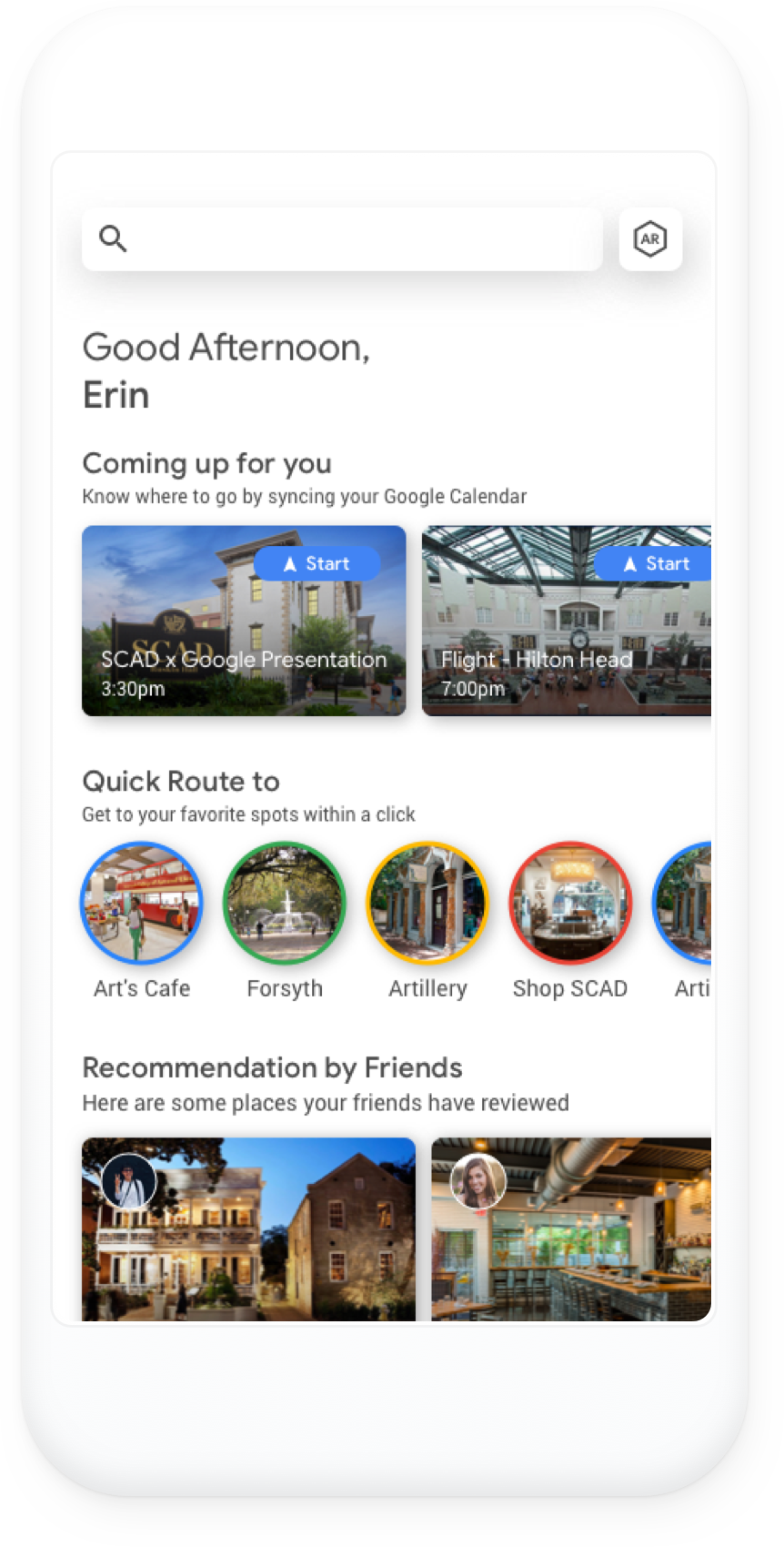
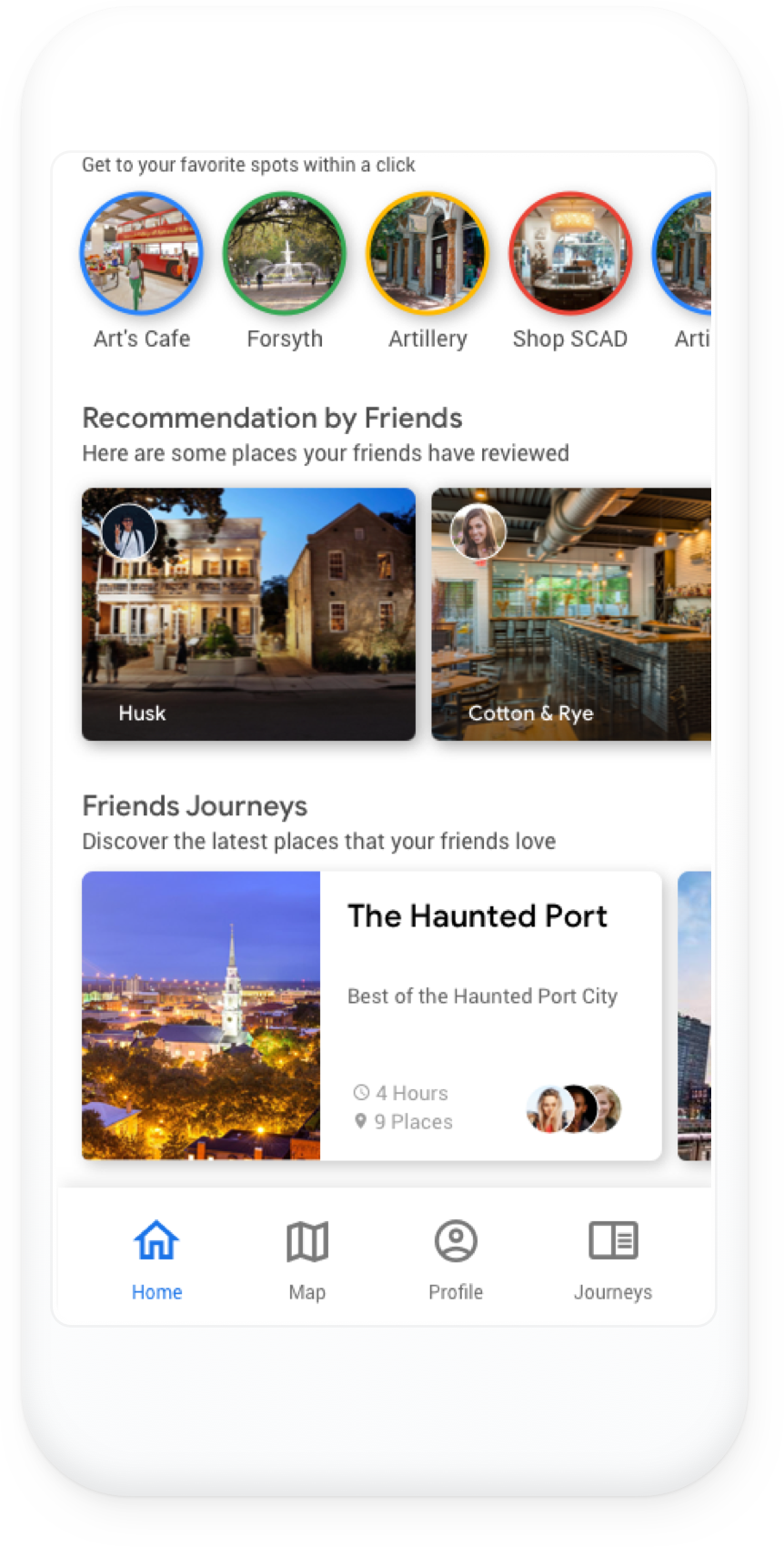
Alternate Routes
Providing other travel routes to help users further their growth and exploration based on their interests and needs.
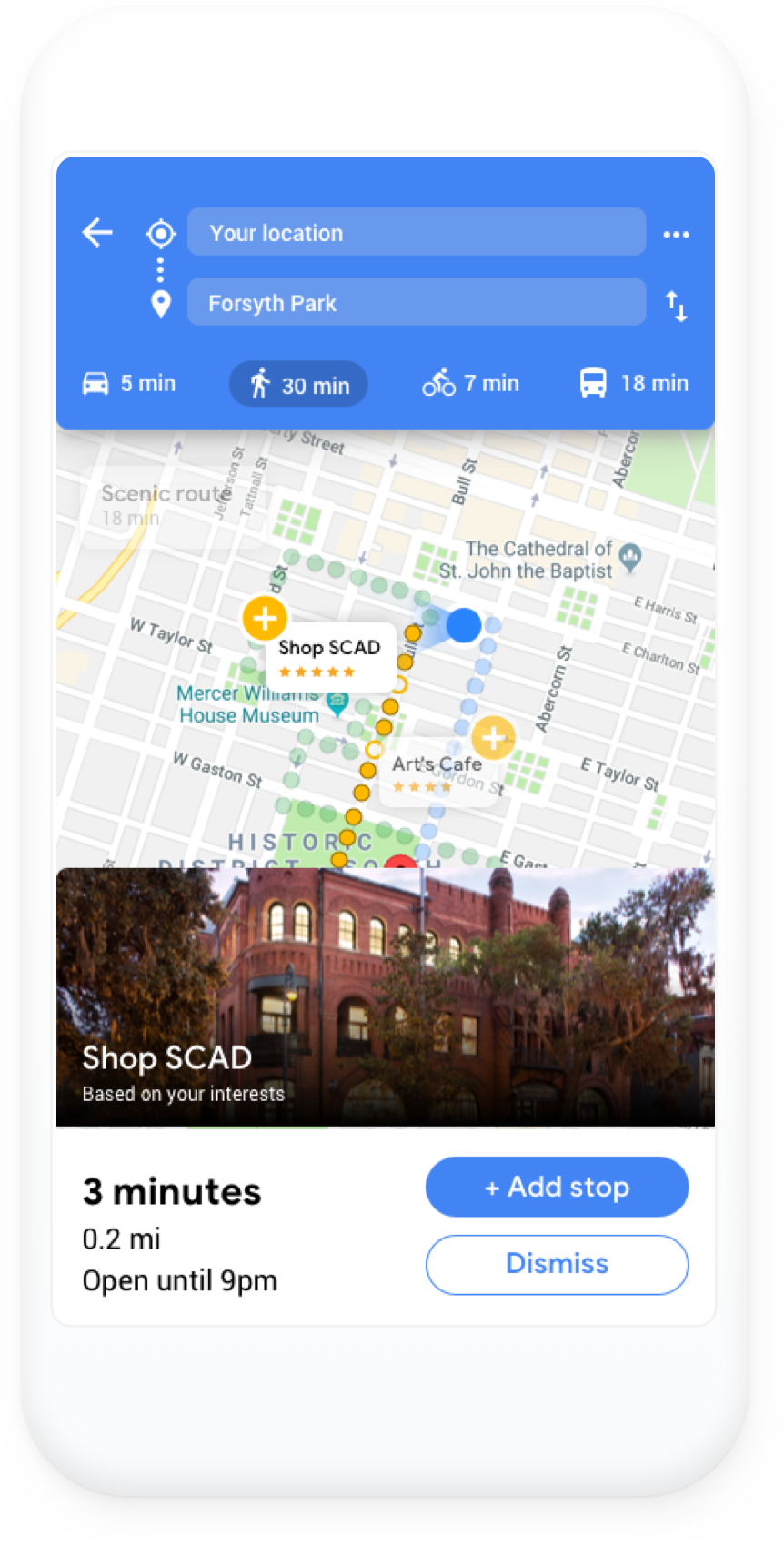
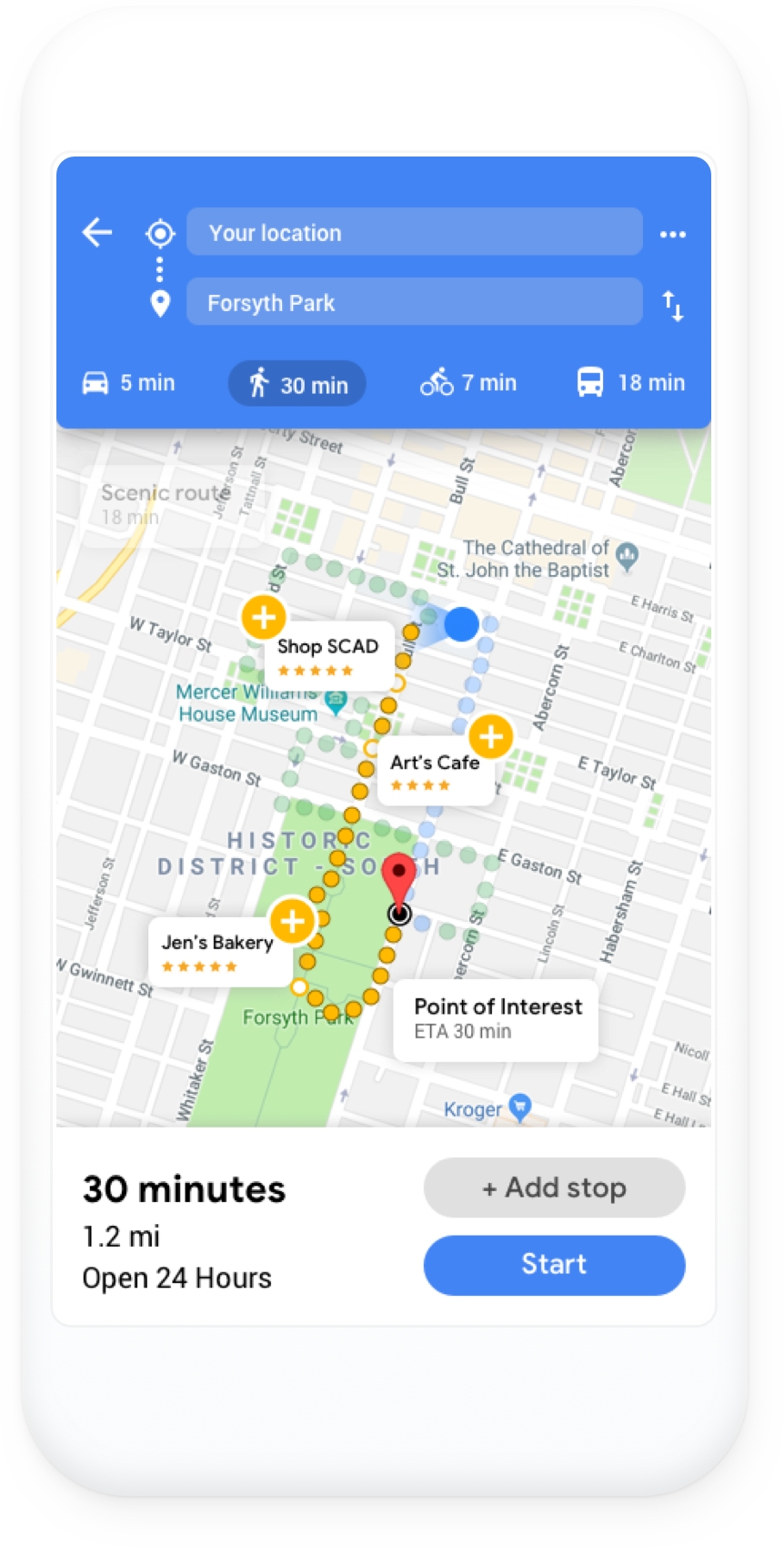
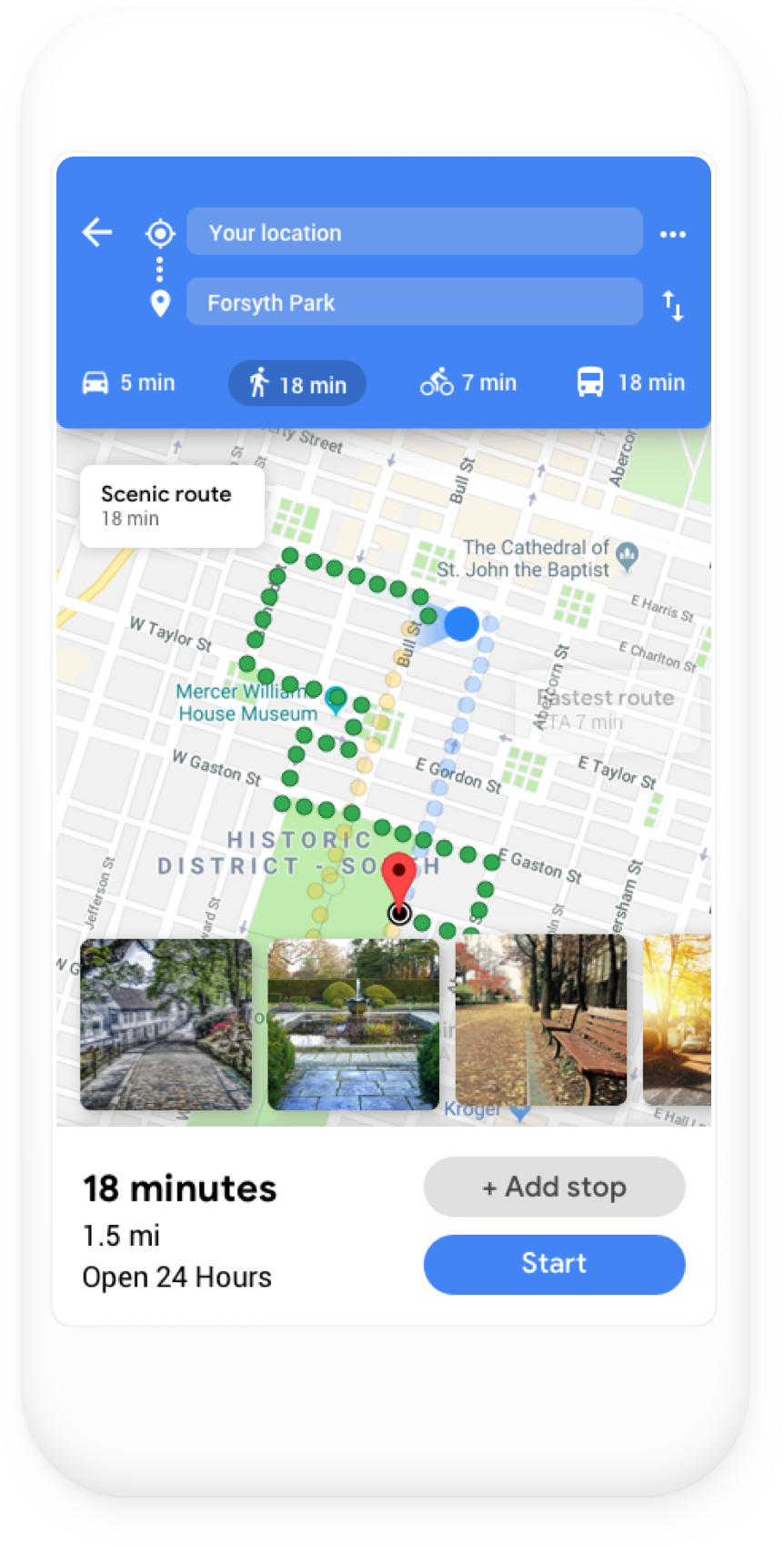
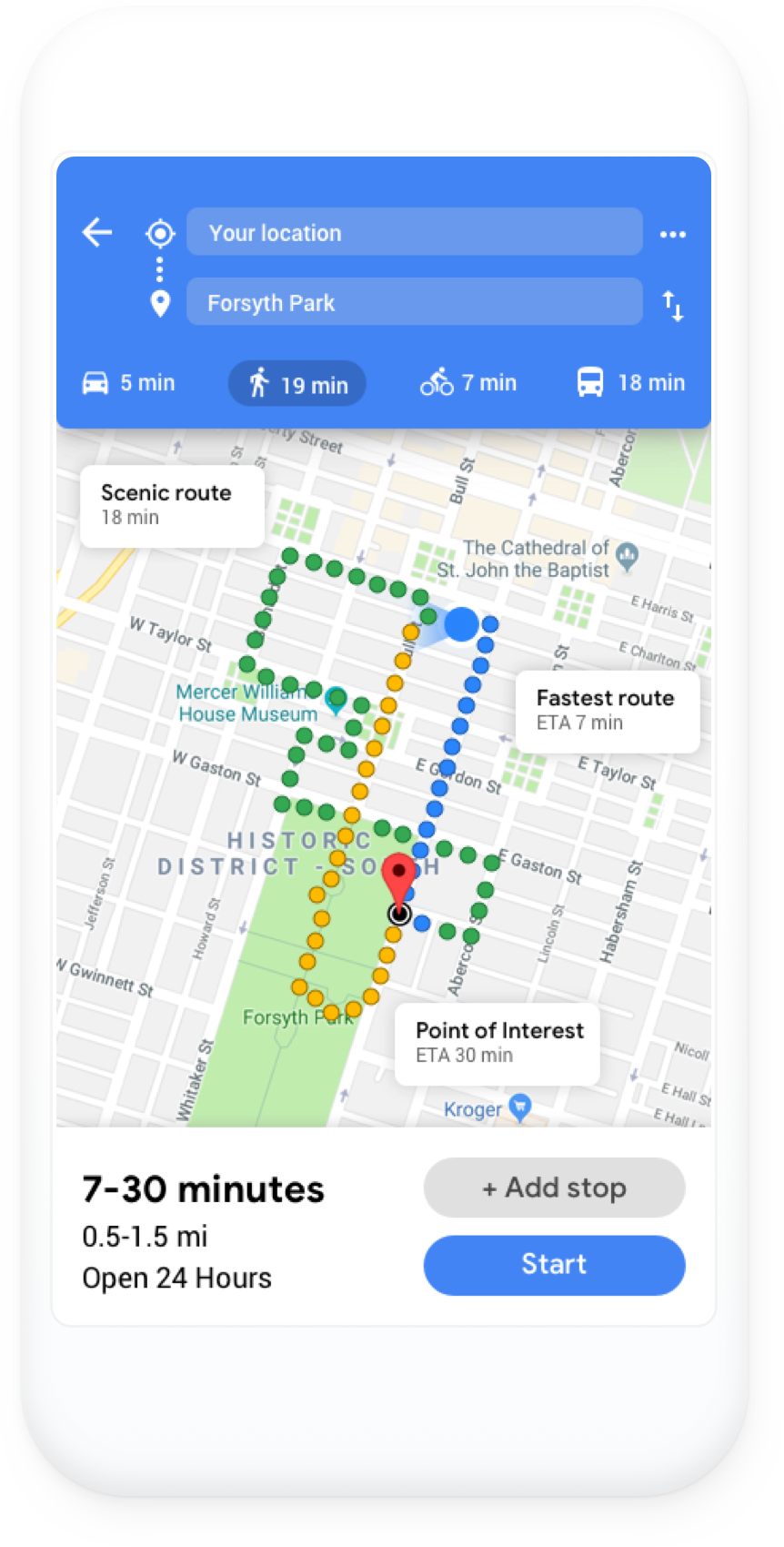
Gaming
A reimagined Google Maps offers users a way to explore and make connections during their travels.
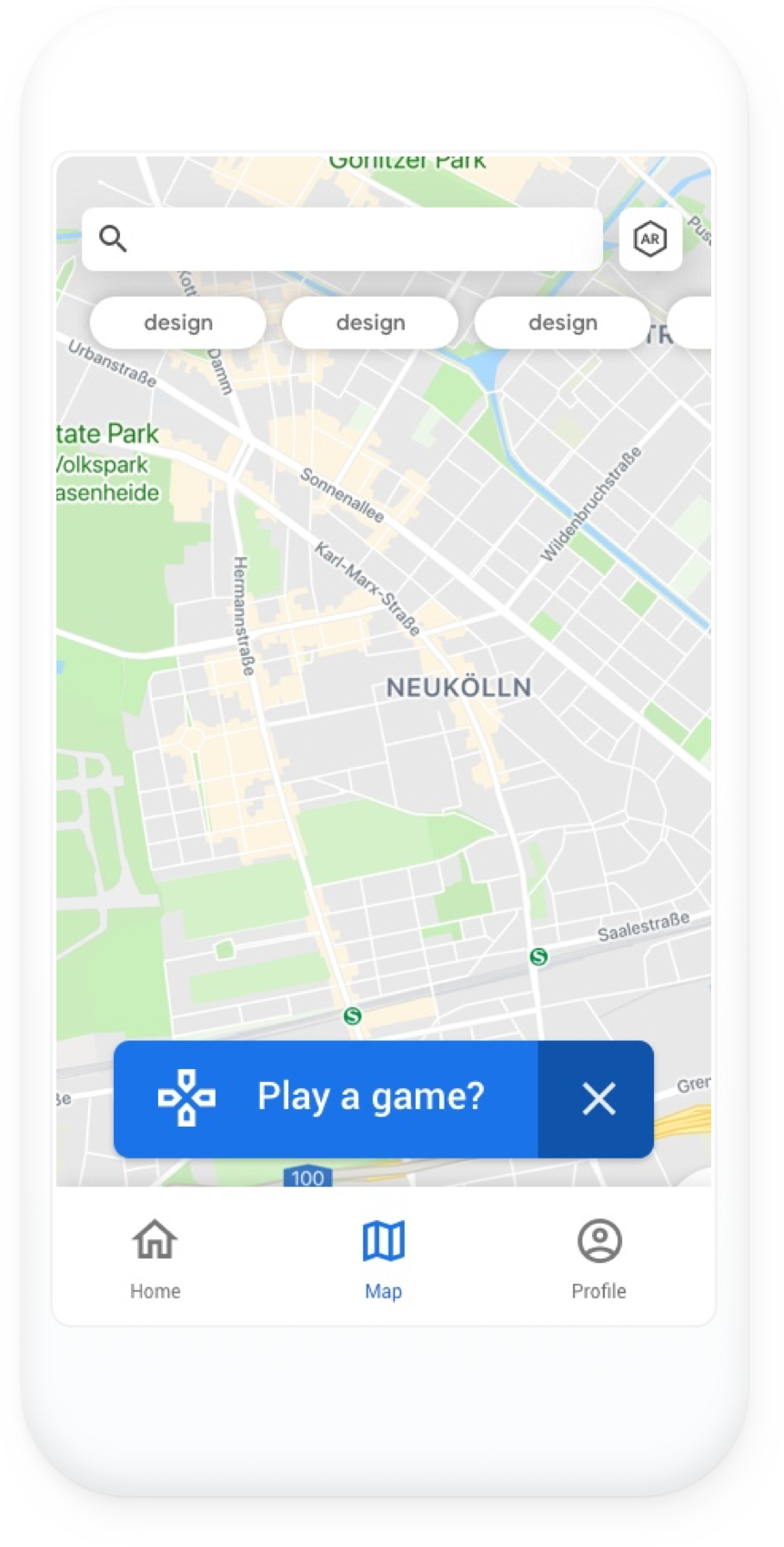
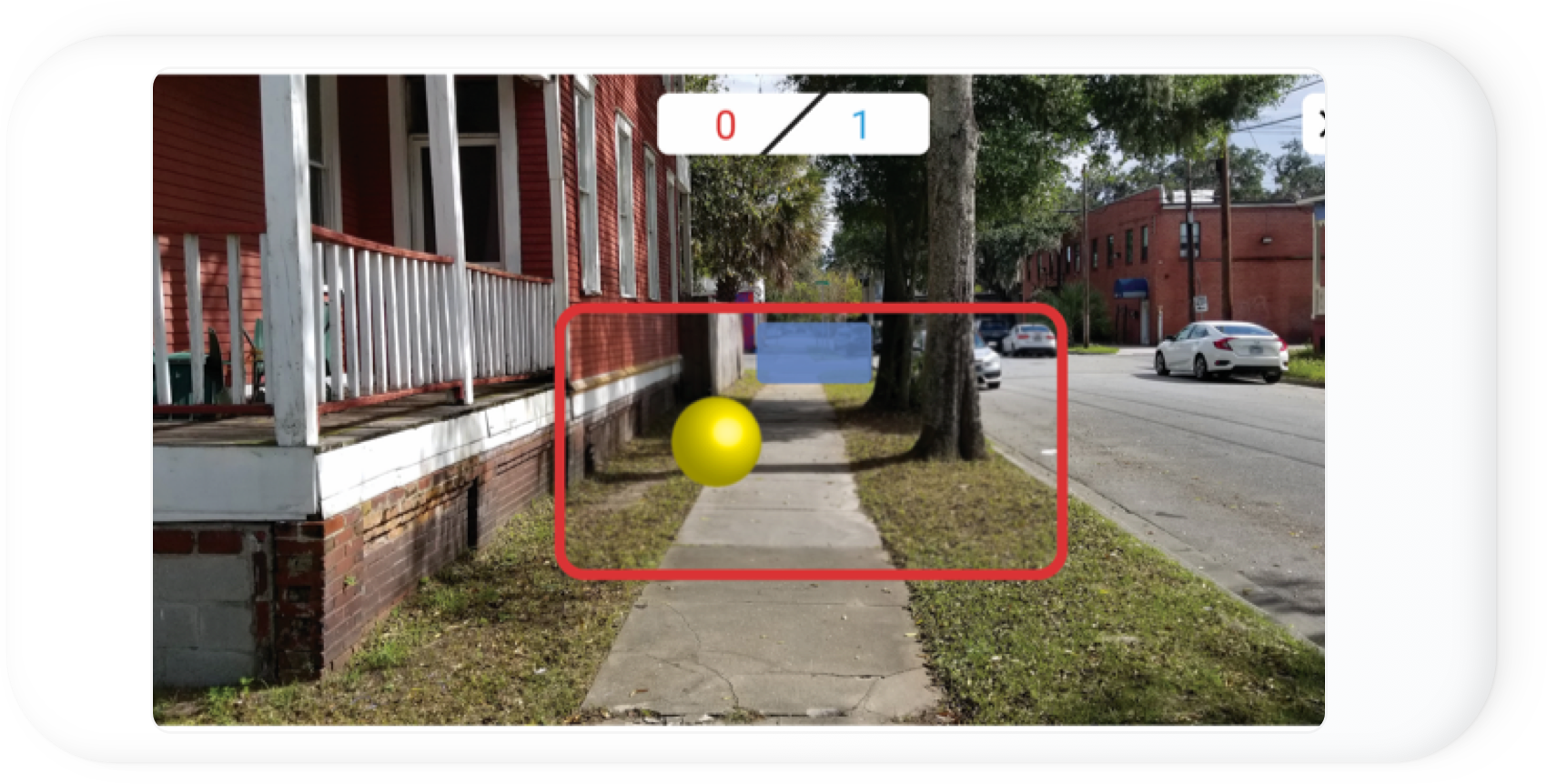
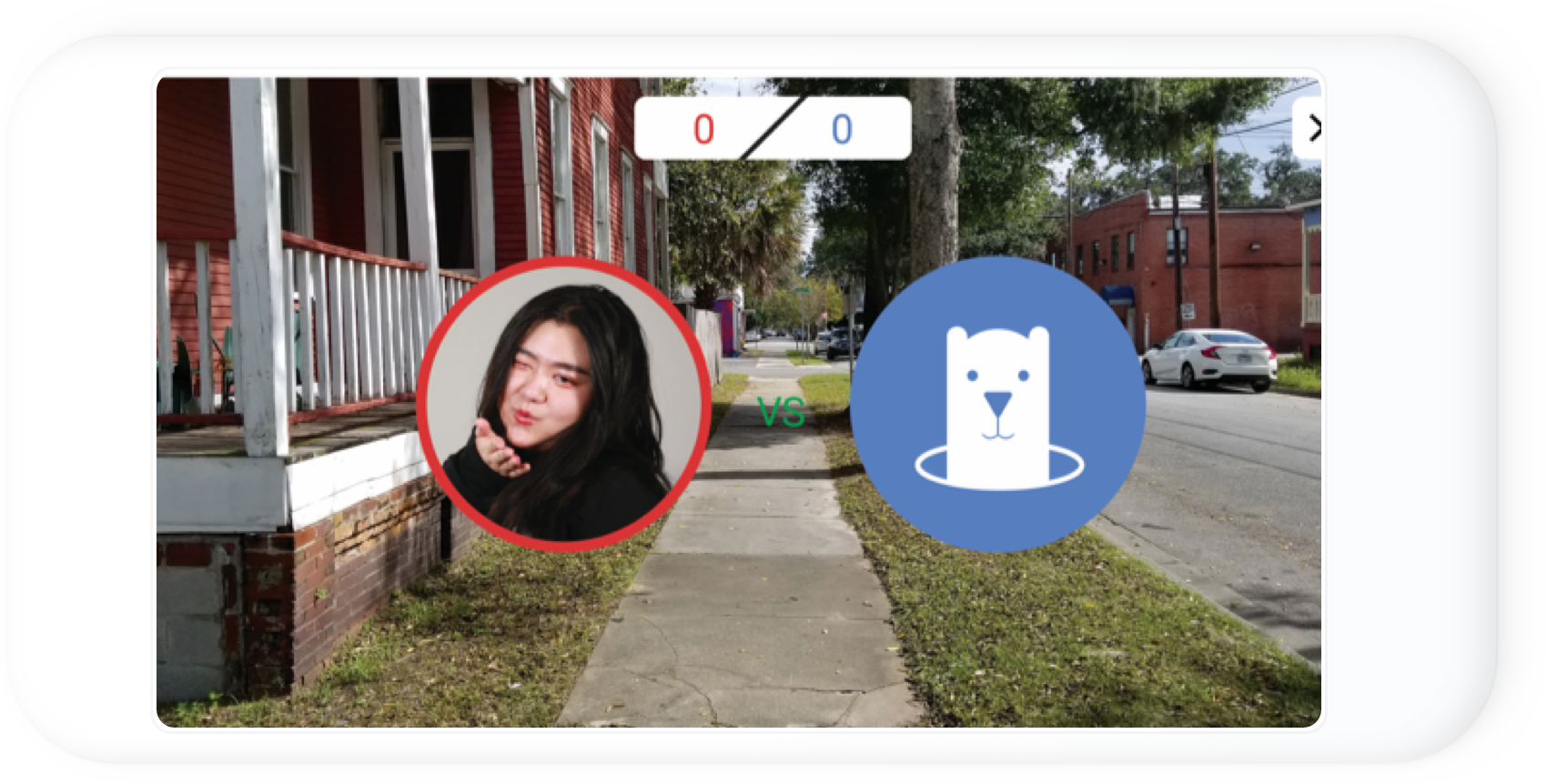
Desire Compass
An Augmented Reality mode that helps users explore new spots and activities on the fly.
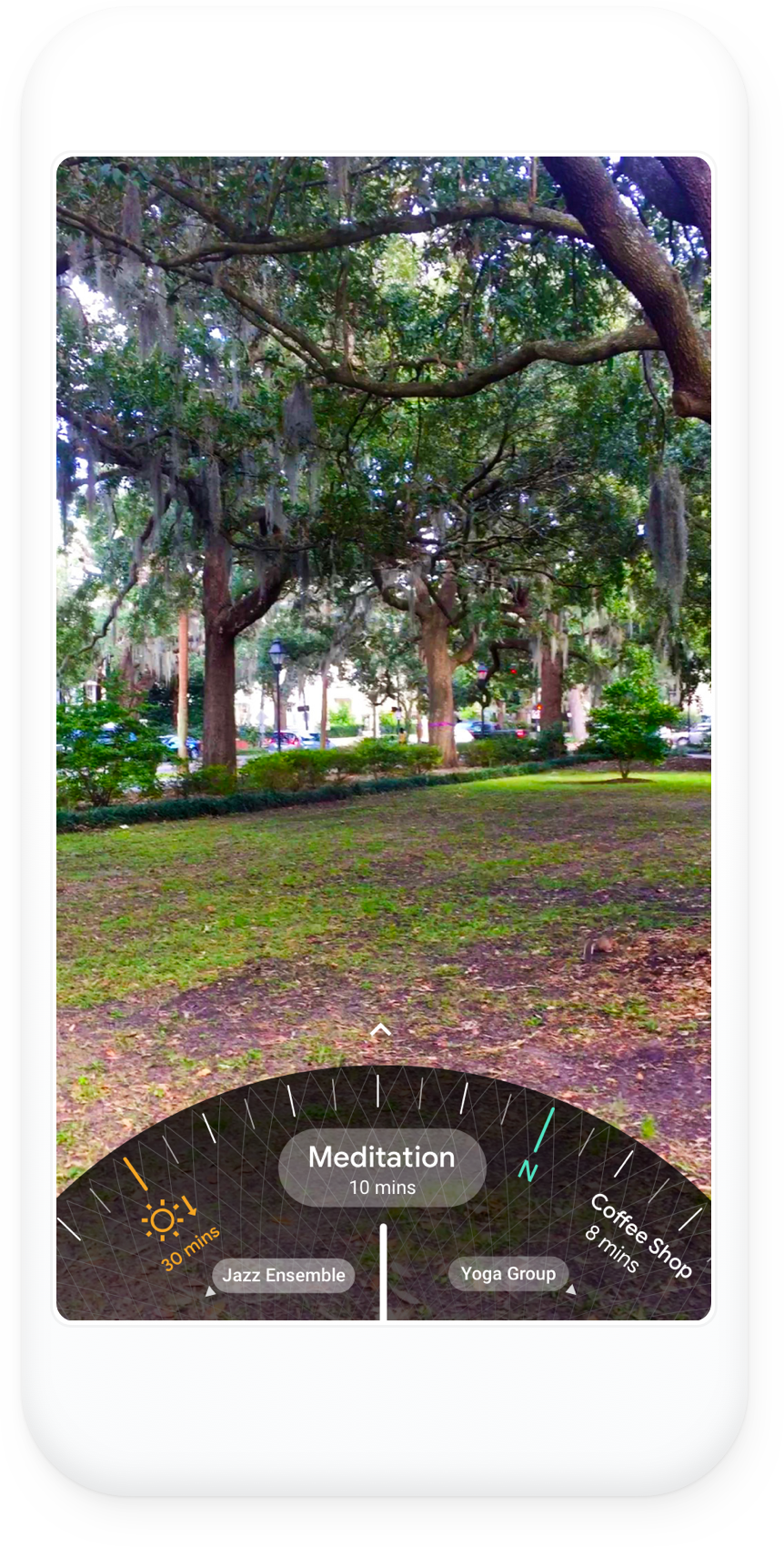
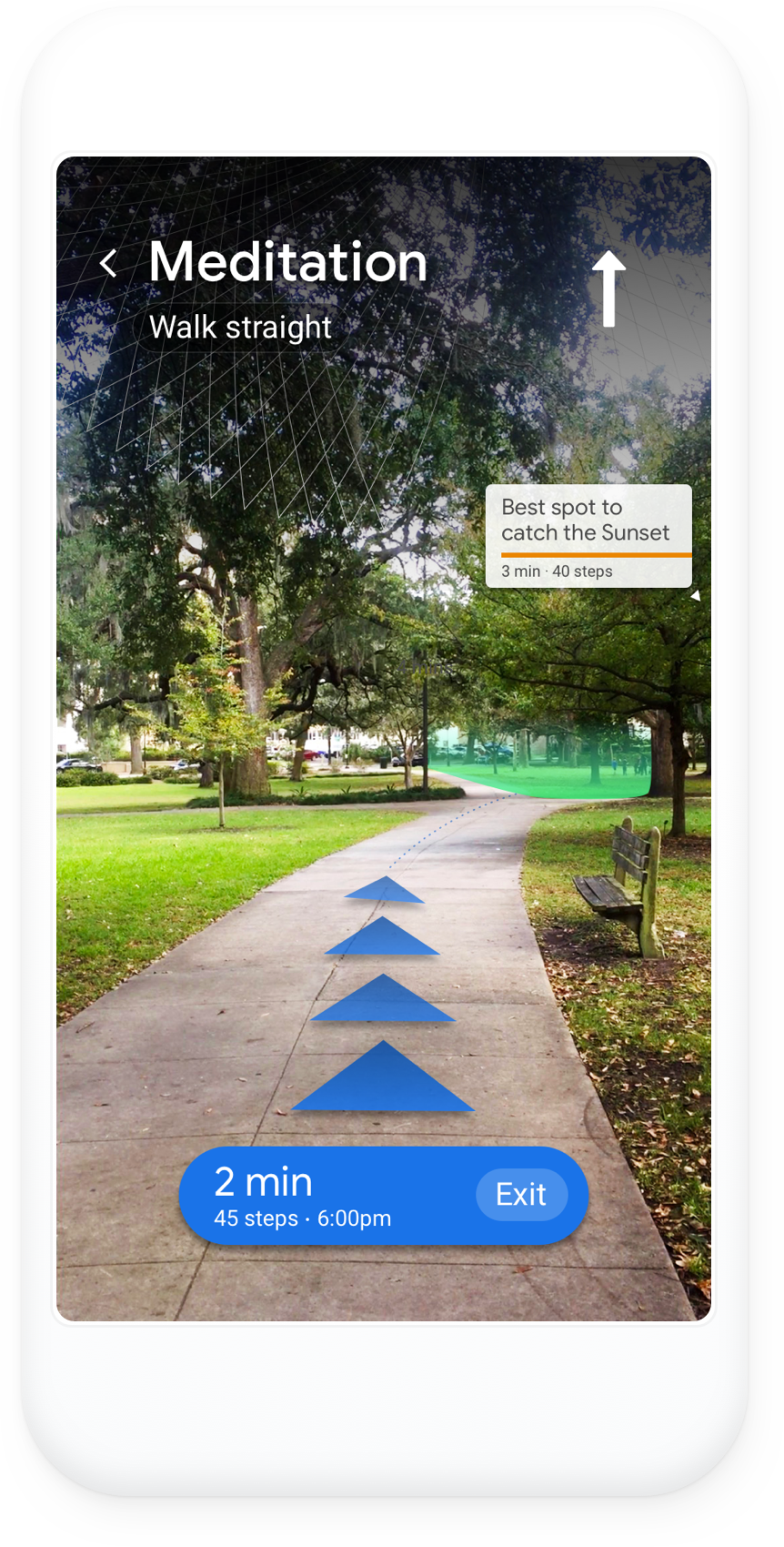
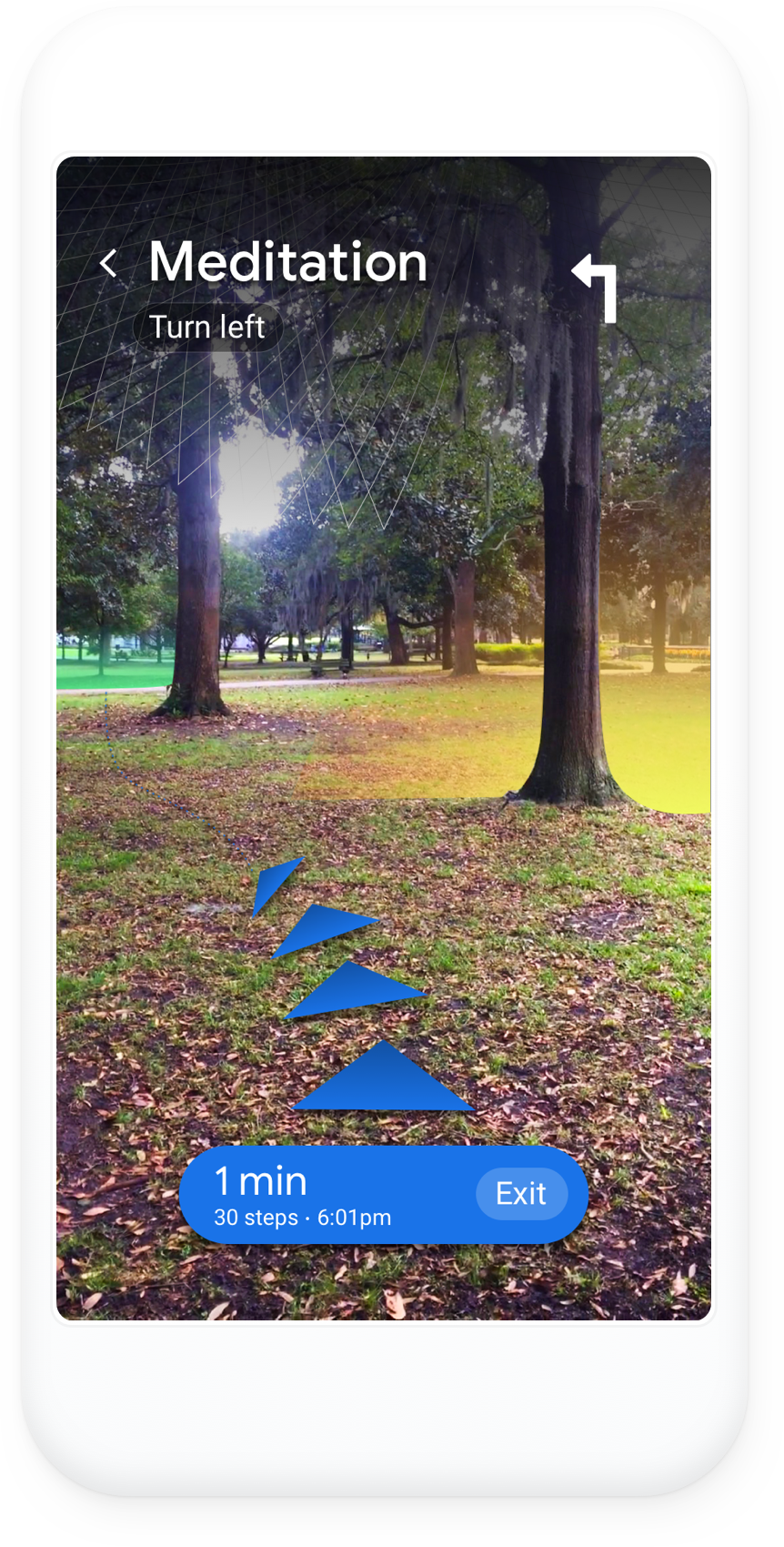
Place Details
Details for locations including reviews, friends’ activity at the location, and highlights of past experiences.
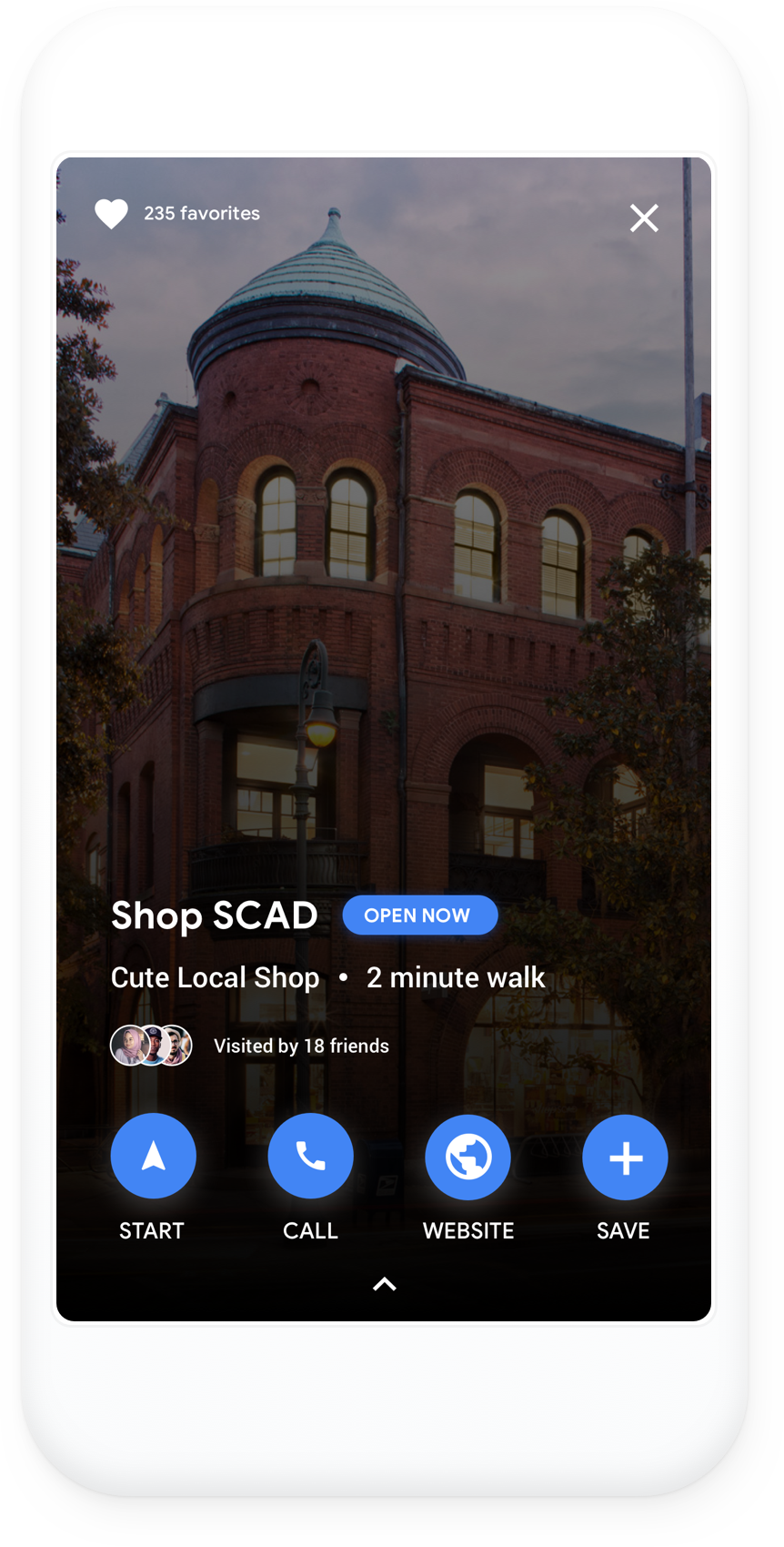
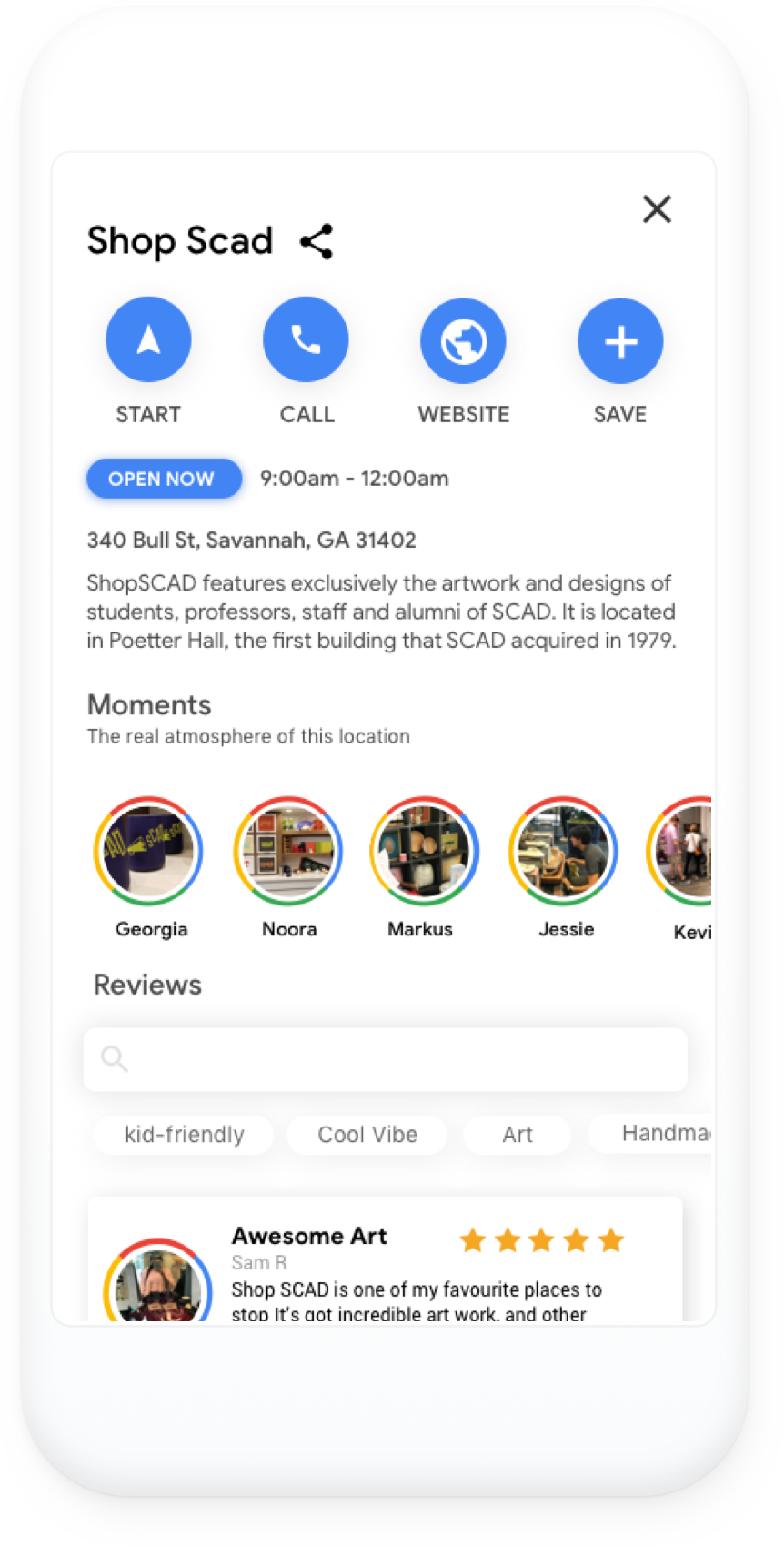
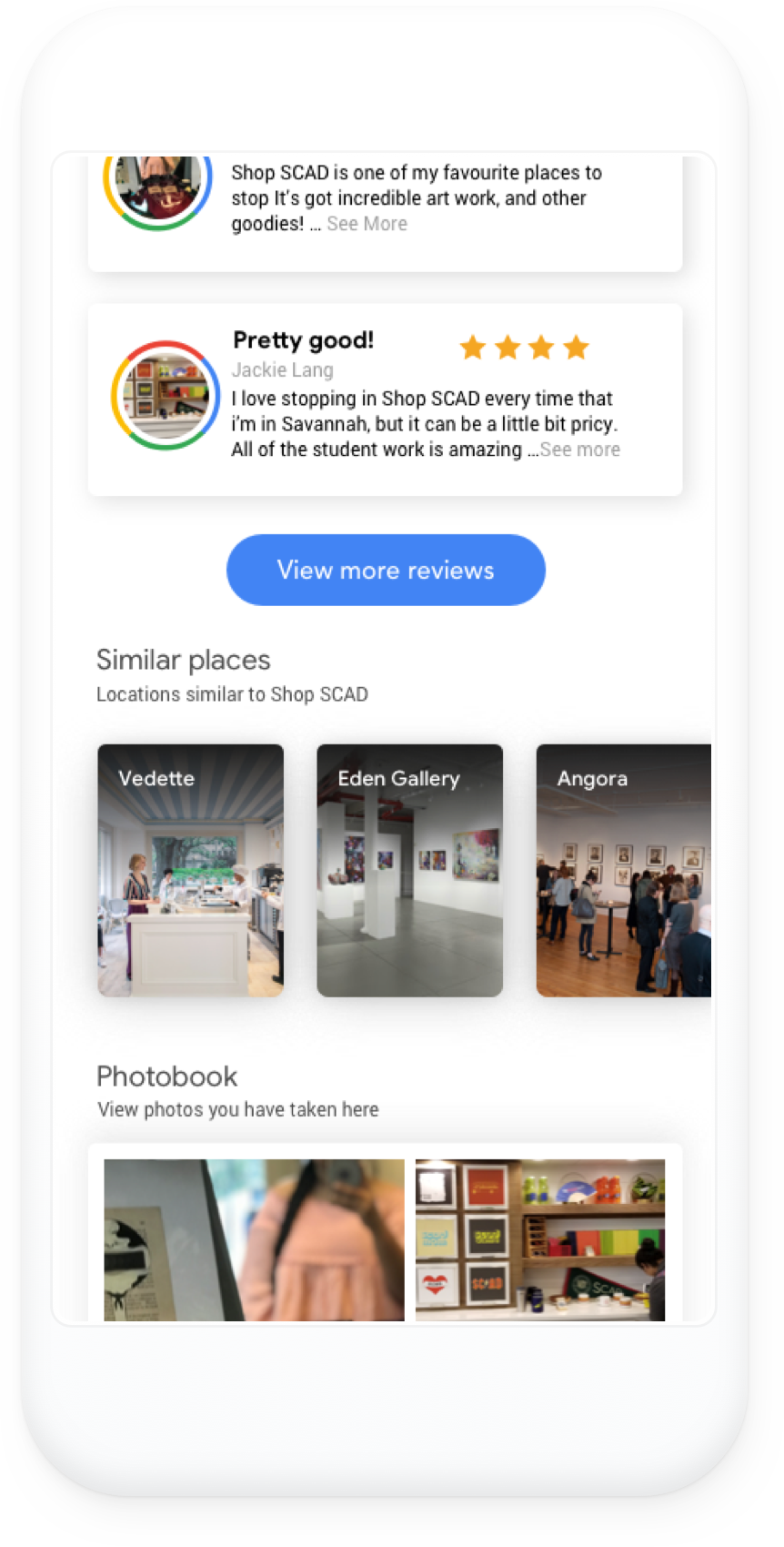
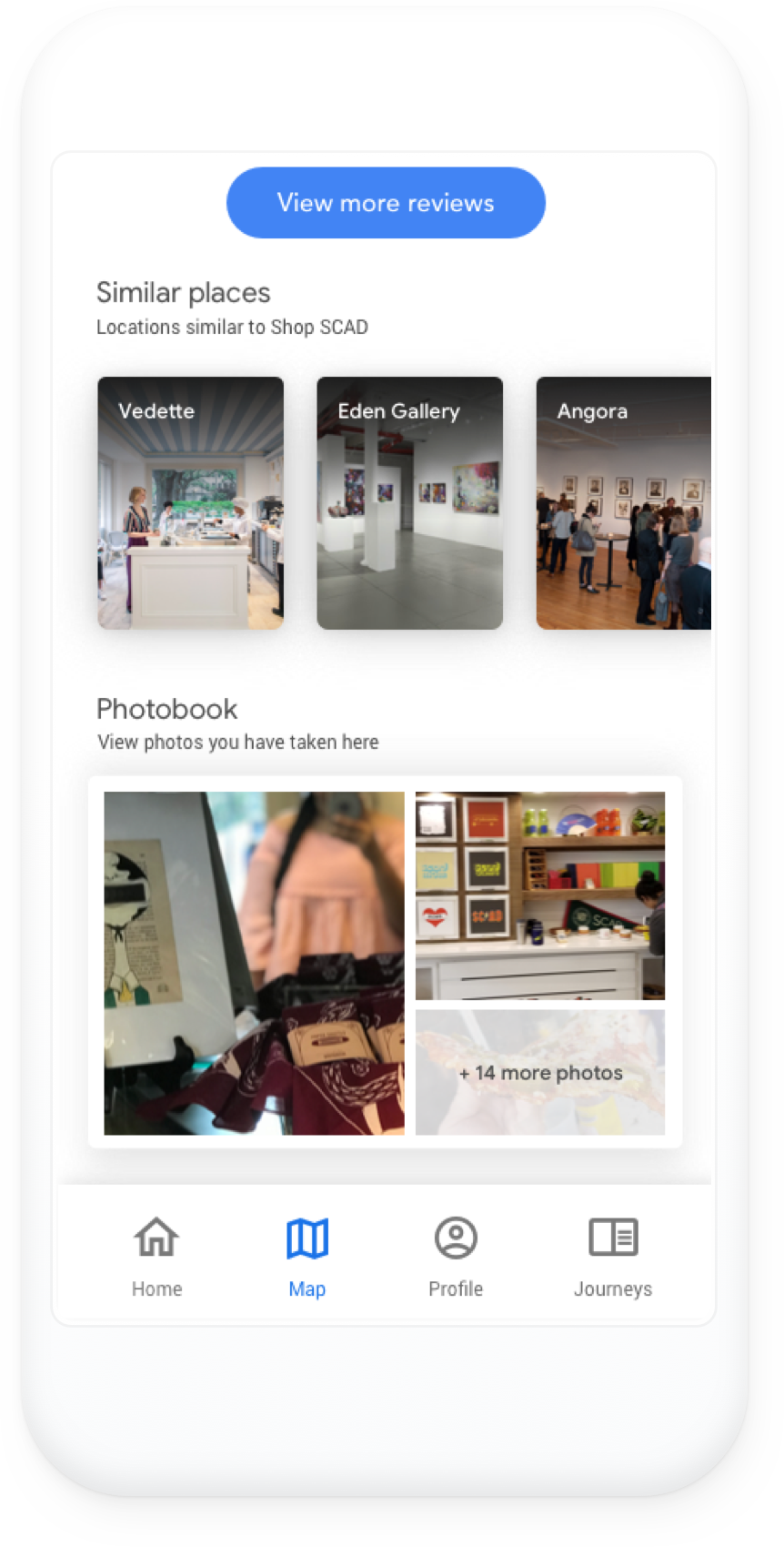
Research
We began the project with both primary and secondary research, interviewing over 120 people and ended up with over 900 data points.
Affinitization & Opportunities
Our team defined our insights after affinitization and then began to identify opportunities to prompt our ideas.
Ideation & Testing
Exercises and brainstorming sessions led us to concepts we eventually refined and prepared for user testing feedback.
Storytelling
Preparing our vision and presentation for key business executives and stakeholders.
For more information or to request additional materials (such as the process book), please contact me at angelalmartin98@gmail.com.